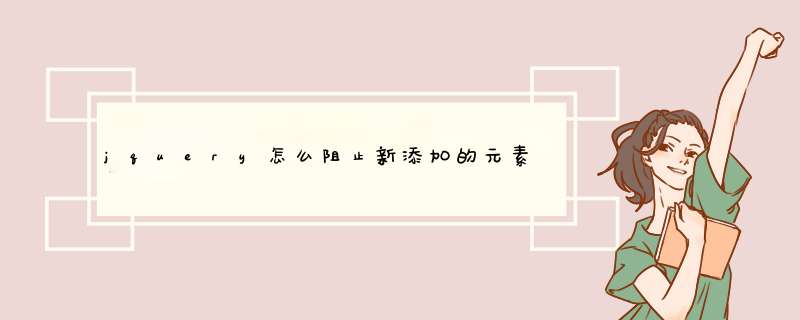
if (event.stopPropagation) {
// this code is for Mozilla and Opera
event.stopPropagation()
}
else if (window.event) {
// this code is for IE
window.event.cancelBubble = true
}
-
需要准备的材料分别有:电脑、html编辑器、浏览器。
1、首先,打开html编辑器,新建html文件,例如:index.html,并引入jquery,编写问题基础代码。
2、index.html中,将<script>标签中的orange的点击事件中,修改jquery代码为:
$("#green").click()e.stopPropagation()
3、浏览器运行index.html页面,此时点击橘色方块发现成功禁止了其它子元素的点击事件,只d出了“green click”。
欢迎分享,转载请注明来源:内存溢出

 微信扫一扫
微信扫一扫
 支付宝扫一扫
支付宝扫一扫
评论列表(0条)