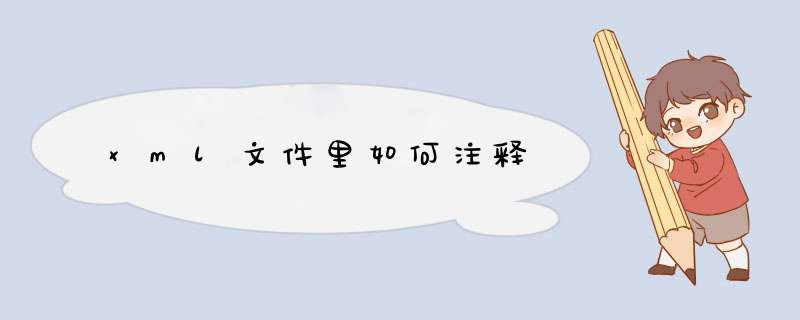
1、首先,需要通过个人所使用的软件去新建一个xml文件,或者对需要注释的文件进行打开。
2、之后新建一个文件完成后,需要对文件进行命名,并选择文件的保存地址。如果是原有的文件,则需要找到文件所在地址。
3、文件新建后,个人在文件中加入一行文字或者在原有的文件中进行修改。
4、个人新加入的一行文字为红色区域所表示的A标签,当然个人也可以随便添加内容。
5、之后选中个人所添加的文字,然后将鼠标移动到图片红色区域。并点击鼠标左键,之后会显示几种注意方式。在此需要注意的是,仅HTML注释可用。
6、下图所示即是完成注释之后xml文件,一般来说个人接触的中很少有需要对该文件进行注释的。
android的XML文件注释一般采用 <!--注释内容 -->的方式进行在XML中,形如<Button /> 的表示方式,其中“/>”的含义表示这个XML中没有内文,他是一个最小组成单元,也就是说他的中间不能包含其他任何<>的代码,所以在<Button />中间注释会出现错误
注意看到,在注释的前面有一个“>”符号,这就是我们能够在他中间进行注释的原因,他的完整结构是
<RelativeLayout ></RelativeLayout>
这就不是最小组成单元的表示方式了
<? xml version = "1.0" encoding = "utf-8" ?>
<RelativeLayout android:id = "@+id/right"
xmlns:android = "http://schemas.android.com/apk/res/android"
android:layout_width = "fill_parent"
android:layout_height = "fill_parent" >
<!-- 在这里注释是没有问题的 -->
<TextView android:id = "@+id/right_view1"
android:background = "@drawable/yellow" android:layout_width = "fill_parent"
android:layout_height = "wrap_content" android:text = "第二组第一项" />
<!-- 在这里注释也是没有问题的 -->
<TextView android:id = "@+id/right_view2"
android:background = "@drawable/blue"
android:layout_width = "fill_parent"
android:layout_height = "wrap_content"
android:layout_below = "@id/right_view1" android:text = "第二组第二项" />
</ RelativeLayout >
即只能在组件布局代码后,或者在组件的前面添加注释。如下所示:
<RelativeLayout
android:id="@+id/item_layout"
android:layout_width="fill_parent"
android:layout_height="wrap_content"
android:orientation="vertical" >
<!-- -->
<LinearLayout
android:layout_width="fill_parent"
android:layout_height="wrap_content"
android:orientation="vertical" >
<!-- -->
</LinearLayout>
</RelativeLayout>
欢迎分享,转载请注明来源:内存溢出

 微信扫一扫
微信扫一扫
 支付宝扫一扫
支付宝扫一扫
评论列表(0条)