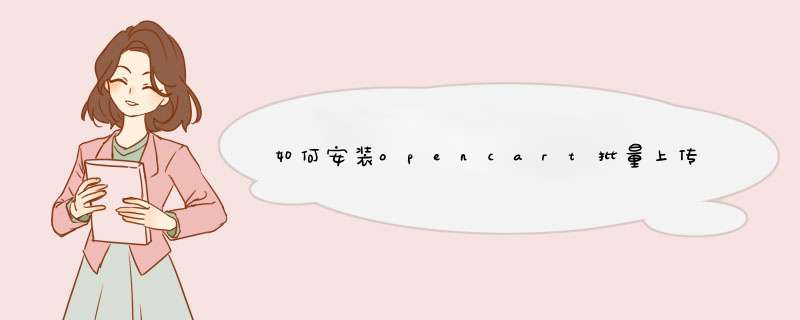
什么是vqmod?vQmod 全称是 Virtual File Modification System ,又称快速虚拟MOD。是一个虚拟覆盖系统的设计,以避免原有系统核心文件被修改。具体了解可以去网上搜索,总之这个vqmod是个很重要的东西,当然你可以不使用,但是如果你遇到一个opencart插件声明需要vqmod的时候,你可以返回来看看这篇文章!
下载:http://code.google.com/p/vqmod 找到opencart的对应版本
自动安装:
备份网站数据及数据库,虽说没有兼容危险,还是以防万一好
解压上传vqmod文件夹到opencart网站根目录下
确保 vqmod 和 vqmod/vqcache/ 可写 (755或777) 一般755就行了,这个地方我认为755足矣。
确保 /index.php和/admin/index.php 可写
访问 http://你的域名/vqmod/install/ 安装
提示:VQMOD HAS BEEN INSTALLED ON YOUR SYSTEM! 则安装成功!
我当初看的一个人的帖子,我只看到了LED,后面没有,我以为没成功呢,就一直反复安装,结果还是不行,最后我问了大家,复制我安装后出现的代码,大家说是成功了的,只要不出现什么admin啥的就没事。
如果不是提示成功,请检查文件读写权限,或者手动安装!
手动安装:(我个人认为,几乎自动安装都能成功,只要权限设置好)
前期步骤和上面一样,打开 /index.php,然后搜索:
// Startup
require_once(DIR_SYSTEM . 'startup.php')
// Application Classes
require_once(DIR_SYSTEM . 'library/customer.php')
require_once(DIR_SYSTEM . 'library/currency.php')
require_once(DIR_SYSTEM . 'library/tax.php')
require_once(DIR_SYSTEM . 'library/weight.php')
require_once(DIR_SYSTEM . 'library/length.php')
require_once(DIR_SYSTEM . 'library/cart.php')
require_once(DIR_SYSTEM . 'library/affiliate.php')
替换为:
// vQmod
require_once('./vqmod/vqmod.php')
$vqmod = new VQMod()
// VQMODDED Startup
require_once($vqmod->modCheck(DIR_SYSTEM . 'startup.php'))
// Application Classes
require_once($vqmod->modCheck(DIR_SYSTEM . 'library/customer.php'))
require_once($vqmod->modCheck(DIR_SYSTEM . 'library/currency.php'))
require_once($vqmod->modCheck(DIR_SYSTEM . 'library/tax.php'))
require_once($vqmod->modCheck(DIR_SYSTEM . 'library/weight.php'))
require_once($vqmod->modCheck(DIR_SYSTEM . 'library/length.php'))
require_once($vqmod->modCheck(DIR_SYSTEM . 'library/cart.php'))
require_once($vqmod->modCheck(DIR_SYSTEM . 'library/affiliate.php'))
打开 /admin/index.php 搜索:
// Startup
require_once(DIR_SYSTEM . 'startup.php')
// Application Classes
require_once(DIR_SYSTEM . 'library/currency.php')
require_once(DIR_SYSTEM . 'library/user.php'))
require_once(DIR_SYSTEM . 'library/weight.php')
require_once(DIR_SYSTEM . 'library/length.php')
替换为:
// vQmod
require_once('../vqmod/vqmod.php')
$vqmod = new VQMod()
// VQMODDED Startup
require_once($vqmod->modCheck(DIR_SYSTEM . 'startup.php'))
// Application Classes
require_once($vqmod->modCheck(DIR_SYSTEM . 'library/currency.php'))
require_once($vqmod->modCheck(DIR_SYSTEM . 'library/user.php'))
require_once($vqmod->modCheck(DIR_SYSTEM . 'library/weight.php'))
require_once($vqmod->modCheck(DIR_SYSTEM . 'library/length.php'))
然后检查 /vqmod/vqcache/下有没有文件,有的话则可以开始用需要vqmod支持的插件进行测试!
注意:
1,/vqmod/install 文件夹不能删除
2,每次更新opencart的时候需要重新安装vqmod
3,官网说更新vqmod是没有风险的,但是建议大家做好备份工作!
前台是有的,在导航栏的插件里,有的插件是独立的导航,但大部分都是在插件的二级导航里面,如果没有插件一栏,你就是你在后台没有开启插件,也就是插件被隐藏了,你可以到后台的界面——主导航——插件后的可用栏...您好。给您引用CSDN中一位博主的回答
有的网站管理员希望自己的网站在顾客点击网站上的商品时,能够直接转到购物车页面进行结账。
1. 安装本插件前建议先安装另一个插件: http://www.mycncart.com/index.php?route=product/product&product_id=15
2. 下载后为压缩文件 mcc008.ocmod.zip
3. 访问【后台】 ->【扩展功能】 ->【安装扩展功能】 ->点击【上传】按钮即可自动安装完毕;
4. 访问【后台】 ->【代码调整】 ->先点击右上角的【清除】按钮,再点击【刷新】按钮。
5. 安装完毕。
如有问题,请跟帖: http://www.mycncart.cn/forum.php?mod=viewthread&tid=94
————————————————
版权声明:本文为CSDN博主「普通网友」的原创文章,遵循CC 4.0 BY-SA版权协议,转载请附上原文出处链接及本声明。
原文链接:https://blog.csdn.net/opencartchina/article/details/46126579
欢迎分享,转载请注明来源:内存溢出

 微信扫一扫
微信扫一扫
 支付宝扫一扫
支付宝扫一扫
评论列表(0条)