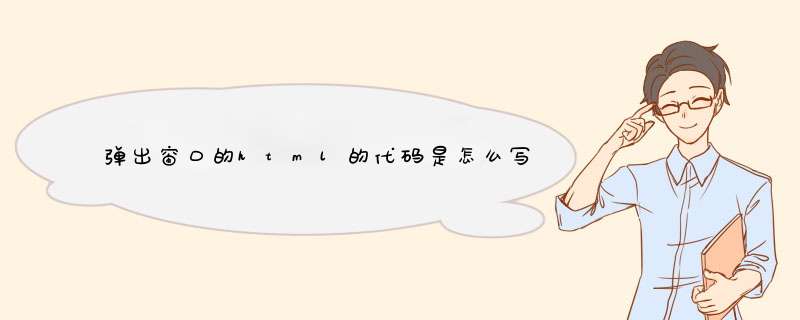
<SCRIPT LANGUAGE="javascript">
<!--
window.open ("page.html")
-- >
</SCRIPT>
window.open ("page.html") 用于控制d出新的窗口page.html,如果page.html不与主窗口在同一路径下,前面应写明路径,绝对路径(http://)和相对路径(../)均可。
2、经过设置后的d出窗口
<SCRIPT LANGUAGE="javascript">
<!--
window.open ("page.html", "newwindow", "height=100, width=400, top=0, left=0, toolbar=no, menubar=no, scrollbars=no, resizable=no,location=no, status=no") 
->
</SCRIPT>
<SCRIPT LANGUAGE="javascript">js脚本开始;window.open d出新窗口的命令;"page.html" d出窗口的文件名;"newwindow" d出窗口的名字(不是文件名),非必须,可用空"代替;
3、用函数控制d出窗口
<script LANGUAGE="JavaScript">
<!--
function openwin() {
window.open ("page.html", "newwindow", "height=100, width=400, toolbar=no, menubar=no, scrollbars=no, resizable=no, location=no, status=no")
}
-->
</script>
这里定义了一个函数openwin(),函数内容就是打开一个窗口。
4、同时d出2个窗口
<script LANGUAGE="JavaScript">
<!--
function openwin() {
window.open ("page.html", "newwindow", "height=100, width=100, top=0, left=0,toolbar=no, menubar=no, scrollbars=no, resizable=no, location=no, status=no")
 
window.open ("page2.html", "newwindow2", "height=100, width=100, top=100, left=100,toolbar=no, menubar=no, scrollbars=no, resizable=no, location=no, status=no")
}
-->
</script>
为避免d出的2个窗口覆盖,用top和left控制一下d出的位置不要相互覆盖即可。
5、主窗口打开文件1.htm,同时d出小窗口page.html
<script language="javascript">
<!--
function openwin() {
window.open("page.html","","width=200,height=200")
}
-->
</script>
1、引用jq和cookie,通过cookie判断是否首次打开。
2、定义d出层代码
加入光比代码;3、添加css样式*{margin:0padding:0list-style-type:none}a,img{border:0text-decoration:none}body{font:12px/180%Arial,Helvetica,sans-serif,\"\"}/*advbox*/*html,*htmlbody{background-image:url(about:blank)background-attachment:fixed}*html.advbox{position:absolutetop:expression(eval(document.documentElement.scrollTop))}.advbox{width:670pxposition:fixeddisplay:noneleft:50%top:0margin:-215px00-325px}.advbox.advpic{position:relativeheight:420pxoverflow:hidden}.advbox.advpic.closebtn{display:blockwidth:40pxheight:20pxline-height:20pxfont-size:12pxcolor:#ffftext-indent:12pxoverflow:hiddenposition:absoluteright:5pxtop:0pxz-index:99}
<!doctype html>
<html>
<head><title>无标题文档</title></head>
<body>
<!--插入按钮 开始-->
<input type="button" value="d出对话框" onclick="MsgBox()" />
<!--插入按钮 结束-->
<!--引用JS代码以达到d出对话框目的 开始-->
<script language="javascript">
function MsgBox() //声明标识符
{
alert("我是对话框的内容")//d出对话框
}
</script>
<!--引用JS代码以达到d出对话框目的 结束-->
</body>
</html>
扩展资料:方法参数详解
参数解释:
window.open d出新窗口的命令;
'page.html' d出窗口的文件名;
'newwindow' d出窗口的名字(不是文件名),非必须,可用空''代替;
height=100 窗口高度;
width=400 窗口宽度;
top=0 窗口距离屏幕上方的象素值;
left=0 窗口距离屏幕左侧的象素值;
toolbar=no 是否显示工具栏,yes为显示;
menubar,scrollbars 表示菜单栏和滚动栏。
resizable=no 是否允许改变窗口大小,yes为允许;
location=no 是否显示地址栏,yes为允许;
status=no 是否显示状态栏内的信息(通常是文件已经打开),yes为允许;
欢迎分享,转载请注明来源:内存溢出

 微信扫一扫
微信扫一扫
 支付宝扫一扫
支付宝扫一扫
评论列表(0条)