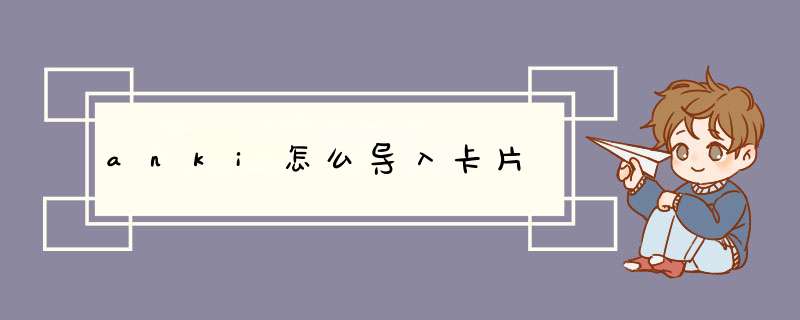
工具/原料:戴尔xps15、win10家庭版、anki电脑版2.1.43
方法:
1、打开anki。
2、点击要添加卡片的牌组。
3、点击“添加”按钮。
4、在正面写入问题:“百度的网址是什么”。
5、在背面写入答案:“www.baidu.com”。
6、点击“添加”按钮即可。
anki中有Decks,Notes,Fields,Card Types,Note Types 下面先总述一下他们之间的关系
Decks下面可以新建各种notes 而针对一个note可以设置Fields和Card 设置了多少个Fields和 Card 对应的note就会相应显示设置的Fields 以及生成所设置的Card
相信大家还不明白,先有个总体印象吧!接下来一一介绍
-----------------------------------------------------------------------------------------------------------------------------
Decks牌组,相当于我们的目录文件夹了,它是一个树目录的结构,父牌组和子牌组之间用 :: 隔开 如下图
以下我们以记单词为例来展示notes和fields假设我们要记忆英文单词 hello 中文意思为 你好! 附加信息:基础词汇
那么我们在记忆的时候可能会想要2中卡牌,一种是根据中文记忆英文单词一种是根据英文回忆中文意思
卡片1:
Q: 你好
A: Hello
附加信息:基础词汇
卡片2:
Q: Hello
A: 你好
附加信息:基础词汇
在这个例子里面我们自己可能会这样写:
英文: Hello
中文: 你好
附加信息:基础词汇
这种写法在anki里就被称为一个note
它有3个fields:英文,中文,附加信息
以下为添加note方法:
上图中1 表示note类型 2 表示note所拥有的field设置 3 表示note所对应的card设置
anki中有note type 上面我们已经讲过了 note有fields属性一说,那么一个note属性个数和值设置的不同也就形成了不同的note 也就是我们这里所说的Note Type
而我们也可以根据记忆内容(英语,物理,化学等)的不同来设置不同的note
anki默认有以下几种note类型:
由于官网的英文说明非常清晰,请大家自己看
Basic
Has Front and Back fields, and will create one card. Text you enter in Front will appear on the front of the card, and text you enter in Back will appear on the back of the card.
Basic (and reversed card)
Like Basic, but creates two cards for the text you enter: one from front→back and one from back→front.
Basic (optional reversed card)
This is a front→back card, and optionally a back→front card. To do this, it has a third field called “Add Reverse.” If you enter any text into that field, a reverse card will be created. More information about this is available in the Cards and Templates section.
Cloze
A note type which makes it easy to select text and turn it into a cloze deletion (e.g., “Man landed on the moon in […]” → “Man landed on the moon in 1969”). More information is available in the cloze deletion section.
在anki里面,卡片是根据note来创建的,为了让anki能够根据note创建我们想要的卡片,那么就要为note设置卡片类型设置方法上面已经截图
card type其实就是要设置我们要创建的卡片,在正面显示什么属性,在答案面又显示什么属性;anki会根据note的不同卡片类型设置而生成不同的卡片。
1,在主界面我们点击Add按钮后添加的是Note 而不是card anki会为我们自动创建card
2,在创建note的时候 tag是用空格来隔开的
3,针对一个note类型,anki不允许第一个field重复;如果同一个note类型存在第一个fields重复的 anki会认为之前那个是失效了的
欢迎分享,转载请注明来源:内存溢出

 微信扫一扫
微信扫一扫
 支付宝扫一扫
支付宝扫一扫
评论列表(0条)