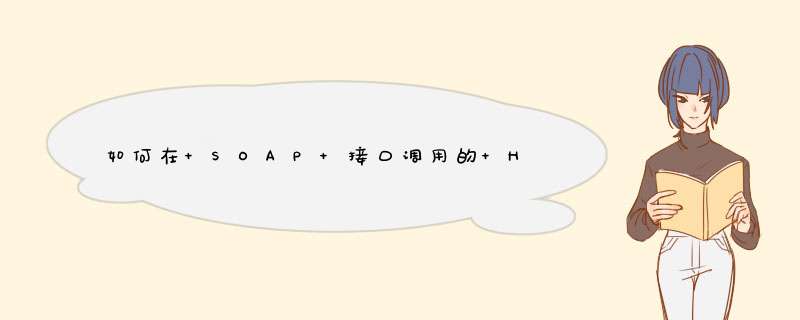
示例 WSDL 文件描述如下:
SampleServiceSoap = class(IInvokable)
['{08323867-2307-4569-8405-4E575CC3C453}']
procedure SampleProcedure1
procedure SampleProcedure2
end
function GetSampleServiceSoap(UseWSDL: BooleanAddr: stringHTTPRIO: THTTPRIO): SampleSoap
const
defWSDL = 'http://127.0.0.1/SampleService.asmx?WSDL'
defURL = 'http://127.0.0.1/SampleService.asmx'
defSvc = 'SampleService'
defPrt = 'SampleServiceSoap'
var
RIO: THTTPRIO
begin
Result := nil
if (Addr = '') then
begin
if UseWSDL then
Addr := defWSDL
else
Addr := defURL
end
if HTTPRIO = nil then
RIO := THTTPRIO.Create(nil)
else
RIO := HTTPRIO
try
Result := (RIO as SampleServiceSoap)
if UseWSDL then
begin
RIO.WSDLLocation := Addr
RIO.Service := defSvc
RIO.Port := defPrt
end else
RIO.URL := Addr
finally
if (Result = nil) and (HTTPRIO = nil) then
RIO.Free
end
end
增加 Http header 示例如下:
unit Unit1
interface
uses
Windows, Messages, SysUtils, Variants, Classes, Graphics, Controls, Forms,
Dialogs, StdCtrls, SOAPHTTPTrans, SOAPHTTPClient, ActiveX
type
TForm1 = class(TForm)
Button1: TButton
procedure Button1Click(Sender: TObject)
private
procedure BeforePost(const HTTPReqResp: THTTPReqRespData: Pointer)
public
end
var
Form1: TForm1
implementation
{$R *.dfm}
// 在发送请求之前在 http header 中添加 CustomHeader 字段
// Data 是指向 HINTERNET 类型的指针
procedure TForm1.BeforePost(const HTTPReqResp: THTTPReqResp
Data: Pointer)
const
csCustomHeader = 'CustomHeader:XXXXXXXX'
begin
HttpAddRequestHeaders(Data, PChar(csCustomHeader), Length(csCustomHeader),
HTTP_ADDREQ_FLAG_ADD)
end
procedure TForm1.Button1Click(Sender: TObject)
var
Soap: SampleServiceSoap
RIO: THTTPRIO
begin
CoInitialize(nil)
RIO := THTTPRIO.Create(nil)
try
RIO.HTTPWebNode.OnBeforePost := BeforePost
Soap := GetSampleServiceSoap(False, 'http://127.0.0.1/SampleService.asmx', RIO)
if Assigned(Soap) then
Soap.SampleProcedure1
finally
RIO.Free
CoUninitialize
end
end
end.
一般Web浏览器在访问各个网站时,会在HTTP请求的Header里设置User-Agent字段,表示请求者的身份信息,比如在我华为U9200的Android手机上,打开Chrome浏览器后,每个访问请求的User-Agent字段如下:?
Mozilla/5.0 (LinuxAndroid 4.0.3U9200 Build/HuaweiU9200)
对于安卓App来说,默认情况下的HTTP请求Header是不会带上这么一串字符串的。如果要带必须得自己构造了,我摸索了半天,还是找到了达到和浏览器同样格式的设置User-Agent的方法:
?
DefaultHttpClient httpClient = new DefaultHttpClient()
HttpGet httpGet = new HttpGet(url)
// HttpPost httpPost = new HttpPost(url)// 如果是POST请求,则改为注释掉上面一行
// MY_APP_NAME为APP名称,MY_APP_VERSION_NAME为应用的版本名
httpGet.setHeader("User-Agent", String.format("%s/%s (LinuxAndroid %s%s Build/%s)", MY_APP_NAME, MY_APP_VERSION_NAME, Build.VERSION.RELEASE, Build.MANUFACTURER, Build.ID))
欢迎分享,转载请注明来源:内存溢出

 微信扫一扫
微信扫一扫
 支付宝扫一扫
支付宝扫一扫
评论列表(0条)