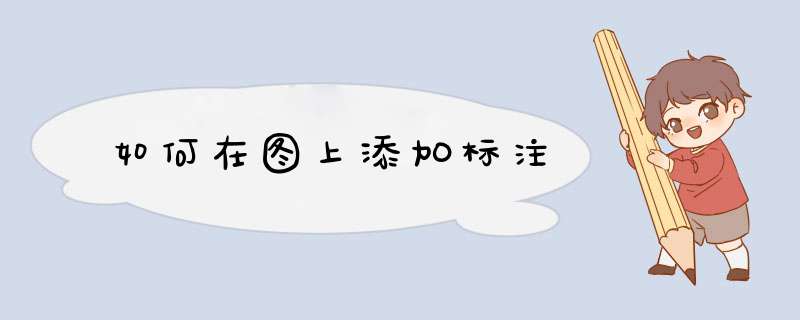
1、增加
标注所在的动态图层public void loadElectMapText() { LabelLayer laber = new LabelLayer("Text", "Text")mapControl1.Map.Layers.Add(laber)}2、查询标注所在图层的索引 public int GetLayerByName(string strLayerName) { for (int i = 0i <mapControl1.Map.Layers.Counti++) { if (mapControl1.Map.Layers[i].Name == strLayerName) return i} return -1}3、自动添加标注 public void DisplayText(string strLayerText,string property,bool blShow) { //自动标注 int nTextLayer = GetLayerByName("Text")if (nTextLayer <0) returnLabelLayer layer = (LabelLayer)mapControl1.Map.Layers[nTextLayer]LabelSource source = layer.Sources[strLayerText]if (source != null) //已经构造了标注,则不再构建。 returnsource = new LabelSource(MapInfo.Engine.Session.Current.Catalog.GetTable(strLayerText))if (source == null) returnsource.DefaultLabelProperties.Caption =property//标注用到的那个字段名称 //source.DefaultLabelProperties.Style.Font.Name = "宋体"//字体 source.DefaultLabelProperties.Style.Font.Size = 9//大小 source.DefaultLabelProperties.Layout.Alignment = MapInfo.Text.Alignment.CenterCenter//标注显示的位置 // source.DefaultLabelProperties.Layout.Offset = 7//偏移量 source.DefaultLabelProperties.Style.Font.ForeColor = System.Drawing.Color.Red//标注字颜色 layer.DefaultLabelProperties.Style.Font.TextEffect=MapInfo.Styles.TextEffect.Box//标注背景,Box为方框,Halo为
光晕 // layer.DefaultLabelProperties.Style.Font.BackColor=System.Drawing.Color.Yellow//方框或者光晕的颜色 //layer.DefaultLabelProperties.Style.Font.Shadow = true//显示阴影 layer.Sources.Append(source)layer.Enabled = blShow//layer.Enable要设置为true 否则不可见 }1、如果仅是动态标注某层中的字段值,这个简单,看帮助即可解决。
2、若是标注层的元数据信息,比如层的最大显示比例尺等数据,就需要添加一个辅助的图层记录这些信息,然后根据第一种情况的方法将这些信息标注出来。或者直接在图层中加些字段,将这些信息填进去,进行标注。
3、也可以只直接在存放该层的数据库(个人数据库或SDE)中找到存放这些层表述信息的表,提取信息,进行标注,这种方法相对比较复杂。
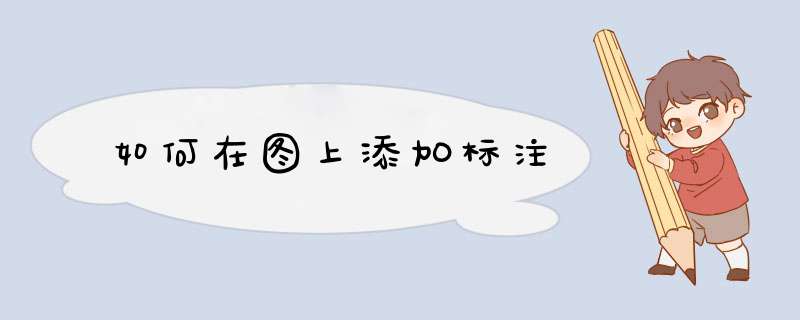
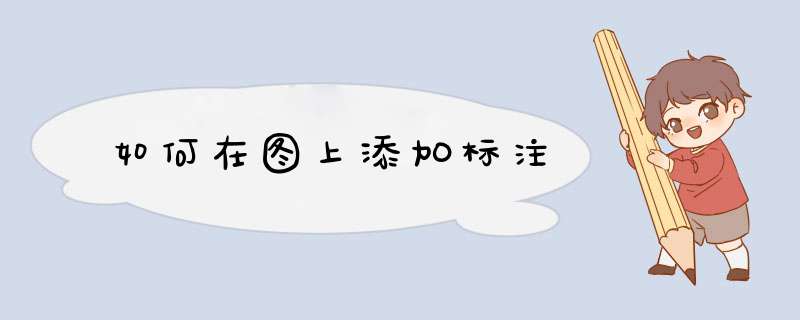
 微信扫一扫
微信扫一扫
 支付宝扫一扫
支付宝扫一扫
评论列表(0条)