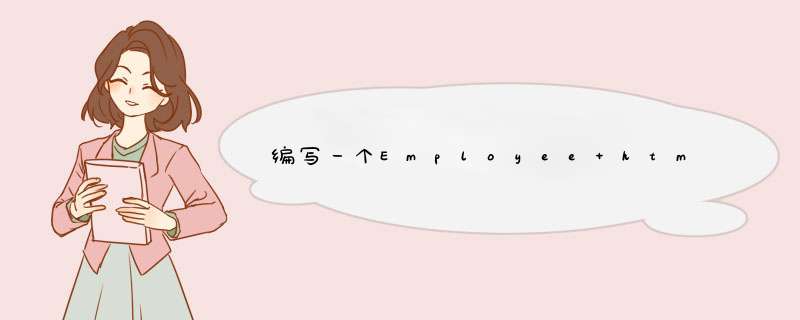
<html>
<head>
Employee
</head>
<body>
<form action="#">
<table >
<tr>
<td>姓名:</td><td><input type="text" name="name"/></td>
</tr>
<tr>
<td>职工号:</td><td><input type="text" name="id"/></td>
</tr>
<tr>
<td>年龄:</td><td><select name="age">
<option value="18">18</option>
<option value="19">19</option>
</select></td>
</tr>
<tr>
<td>性别:</td><td>男:<input type="radio" name="gender" value="male"/>女:<input type="radio" name="gender" value="female" /></td>
</tr>
<tr>
<td>工资:</td><td><input type="text" name="salary" /></td>
</tr>
<tr>
<td>联系方式:</td><td><input type="text" name="tel" /></td>
</tr>
<tr>
<td>备注信息:</td><td><textArea name="note" ></textArea></td>
</tr>
</table>
</form>
</body>
</html>
好长时间没做web了,都忘记的差不多了,希望能够帮到你
<body style="background-color: #F0F8FFfont-family: 微软雅黑"><div id="shi" style="width: 100%">
<table style="width: 100%height: 100%border-collapse: collapse">
<tr>
<td style="text-align: rightwidth: 100%height: 95pxvertical-align: topborder-collapse: collapsebackground-image: url(../Images/长图.png)" colspan="2">
<p style="margin-top:20pxmargin-right:140px"><label id="HuanYinren"></label></p>
<input type="button" class="button" value="修改密码" onclick="XiaoGeiMinMa()" style="color: #F0F8FFfont-size: 16pxfont-family: 微软雅黑margin-right: 10px" />
<input type="button" class="button" id="zhucejinyong" value="注册用户" onclick="ZhuCheYongHu()" style="color: #F0F8FFfont-size: 16pxfont-family: 微软雅黑margin-left: 20pxmargin-right: 10px" />
<input type="button" class="button" value="退出系统" onclick="Tuchu()" style="color: #F0F8FFfont-size: 16pxmargin-top: 10pxfont-family: 微软雅黑margin-left: 20pxmargin-right: 10px" />
</td>
</tr>
<tr>
<td style="text-align: rightwidth: 100%height: 40pxvertical-align: topborder-collapse: collapsebackground-image: url(../Images/横图.png)vertical-align: middle" colspan="2">
<ul>
<li class="caidan" id="zzygxx" onclick="JianMian(this)">
<img src="../Images/在职.png" />在职员工信息展示</li>
<li class="caidan" id="lzygxx" onclick="JianMian(this)">
<img src="../Images/离职.png" />离职员工信息展示</li>
<li class="caidan" id="xzygxx" onclick="JianMian(this)">
<img src="../Images/添加.png" />新增员工信息</li>
<li class="caidan" id="xlkzd" onclick="JianMian(this)">
<img src="../Images/字典.png" />下拉框字典</li>
</ul>
<p style="padding-top:10pxpadding-right:15px"><label id="WeiZhi">当前位置:人事管理系统--->在职员工信息展示</label></p>
</td>
</tr>
<tr>
<td style="width: 100%height: 100%text-align: center">
<iframe id="ymzh" title="x" style="width: 100%height: 100%" scrolling="auto" frameborder="0"></iframe>
</td>
</tr>
<tr>
<td style="width: 100%height: 35pxtext-align: centerbackground-image: url(../Images/公司.png)">北京华博创科数据科技有限公司
</td>
</tr>
</table>
</div>
<script type="text/javascript">
function diyige() {
var ids = location.search.substring(4)
ymzh.src = "hetongxinxi.html?id=" + ids
}
diyige()
function JianMian(shi) {
if (shi.id == "zzygxx") {
var ids = location.search.substring(4)
ymzh.src = "hetongxinxi.html?id="+ids
WeiZhi.innerHTML = "当前位置:人事管理系统--->在职员工信息展示"
} else if (shi.id == "xzygxx") {
ymzh.src = "HtmlPage1.html"
WeiZhi.innerHTML = "当前位置:人事管理系统--->新增员工信息"
} else if (shi.id == "lzygxx") {
ymzh.src = "yilizhixinxi.html"
WeiZhi.innerHTML = "当前位置:人事管理系统--->离职员工信息展示"
} else if (shi.id == "xlkzd") {
ymzh.src = "Zidian.html"
WeiZhi.innerHTML = "当前位置:人事管理系统--->下拉框字典"
}
}
function XiaoGeiMinMa() {
var ids = location.search.substring(4)
ymzh.src = "xiugaimima.html?id=" + ids
WeiZhi.innerHTML = "当前位置:人事管理系统--->修改密码"
}
function ZhuCheYongHu() {
ymzh.src = "zhuceyonghu.html"
WeiZhi.innerHTML = "当前位置:人事管理系统--->注册用户"
}
function BIanJinSe(liebiao) {
欢迎分享,转载请注明来源:内存溢出

 微信扫一扫
微信扫一扫
 支付宝扫一扫
支付宝扫一扫
评论列表(0条)