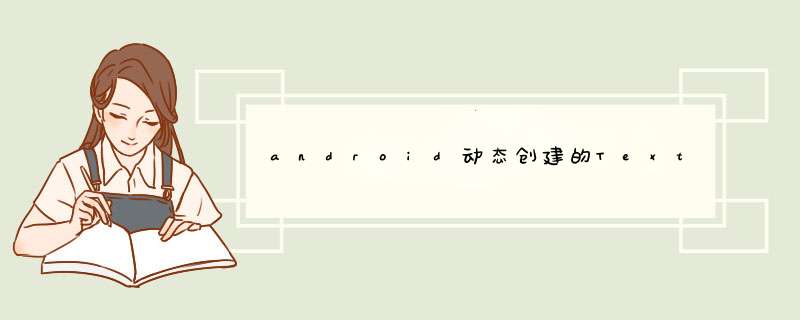
final static HashMap<String, Integer>listView = new HashMap<String, Integer>()
赋值IDlinearLayout.setId(唯一id)
键值对listView.put(字符串id, 前边定义的唯一int ID)
获取:
public static Integer getViewIdById(String id){
if (listView.containsKey(id))
return listView.get(id)
else
return -1
}
在线性布局LinearLayout里加入view比较简单,因为属性比较少,布局简单 示例,加入一个TextView LinearLayout layout = (LinearLayout)findViewById(R.id.layout)TextView tv = new TextView(this)tv.setText("hello,world")LayoutParams lDecorView 是android 界面的顶级View ,当前界面的整个即为DecorView。DecorView为FrameLayout,而DecorView 一般会包含一个竖直方向的LinearLayout。这个竖直方向的LinearLayout 一般分为两个部分(具体Android版本和主题有所不同),上部分为标题栏,下部分为内容栏,而内容栏的id 为 android.R.id.content, 内容栏也是FrameLayout,我们使用setContentView(),的布局加入的就是内容栏。动态添加View 一般是添加在我们自己的布局文件里,而setContentView时加入的我们的布局是内容栏的第一个子View,所以我们需要获取到我们的布局对应的View。
####如何获取DecorView?
在Activity 中直接调用 getWindow().getDecorView()
####如何获取ContentView?
在Activity中调用
FrameLayout contentView = (FrameLayout)getWindow().getDecorView().findViewById(android.R.id.content)
或直接:
FrameLayout contentView = (FrameLayout)activity.findViewById(android.R.id.content)
####获取我们填充的布局
ViewGroup viewGroup = (ViewGroup)contentView.getChildAt(0)
####添加View
欢迎分享,转载请注明来源:内存溢出

 微信扫一扫
微信扫一扫
 支付宝扫一扫
支付宝扫一扫
评论列表(0条)