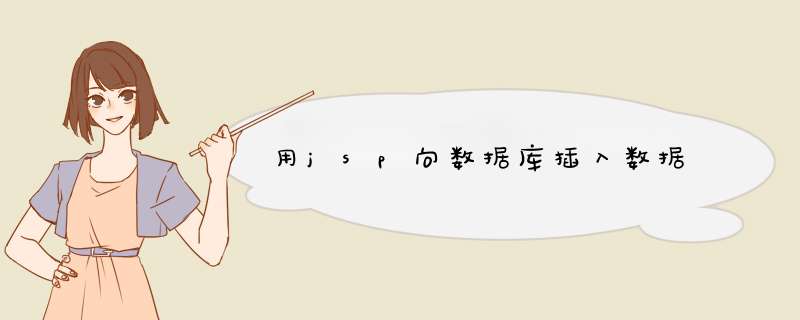
我大致一个小例子你看看。
zhuce.html
<html>
<body>
<form name="form1" method="post" action="register.jsp">
<p align="center">用户名:
<input type="text" name="name">
</p>
<p align="center">密码:
<input type="password" name="password">
</p>
<p align="center">
<input type="submit" name="Submit" value=" 注册">
</p>
</form>
</body>
</html>
register.jsp
<%@ page contentType="text/htmlcharset=gb2312" language="java" import="java.sql.*" errorPage="" %>
<html>
<body>
<%
request.setCharacterEncoding("GBK")
String name=request.getParameter("name")//内置对象应该会吧
String password=request.getParameter("password")
try{
Class.forName("org.gjt.mm.mysql.Driver")//驱动程序你自己的,我的是com.mysql.jdbc.Driver
String url="jdbc:mysql://localhost:3306/tian"//你自己设置数据库名称
Connection con=DriverManager.getConnection(url,"root","")//如果你mysql中root的密码是空的话最好写成""代替null
String sql="insert into txt (name,password) values ('"+name+"','"+password+"')"//你使用的表是txt,sql建表自己看着办吧
Statement stmt=con.createStatement()
if{
stmt.executeUpdate(sql)
response.sendRedirect("success.html")//根据结果定向成功页面
}else{
response.sendRedirect("f.html")//失败页面
}
}catch(Exception e){
e.printStackTrace()
System.out.println(e)
}
%>
</body>
</html>
至于success.jsp和f.jsp比较简单自己写下吧。
不会了可以上网查资料,或许再提问吧
<%@ page contentType="text/html charset=gb2312" language="java"%><%@ page import="java.sql.*" %>
<%
PreparedStatement ps = null
Connection conn = null
//加载驱动
Class.forName("com.mysql.jdbc.Driver")
//与数据库连接
conn = DriverManager.getConnection("jdbc:mysql://localhost:3306/test","root","root")
//字符串的形式定义一条sql插入语句。
String sql = "insert into testTable(name, sex, age)values(?, ?, ?)"
try{
ps=conn.prepareStatement(sql)
ps.setString(1, "ben")
ps.setString(2, "男")
ps.setInt(3, 20)
//执行语句。
ps.executeUpdate()
} catch (SQLException e) {
e.printStackTrace()
}finally{
if(ps != null){
try{ps.close()}catch(SQLException e){}
ps = null
}
if(conn != null){
try{conn.close()}catch(SQLException e){}
conn = null
}
}
%>
首先在后台定义一个类和方法:import org.directwebremoting.annotations.RemoteMethod
import org.directwebremoting.annotations.RemoteProxy
import com.core.manager.UserMng
/**用户管理DWR*/
@RemoteProxy(name="userDwr")
public class UserDwr {
@Autowired
private UserMng userMng
/**
* 插入用户记录
* @param user 用户对象
* @return String
* */
@RemoteMethod
public String addUser(User user) {
user = userMng.save(user)
if (null != user.getId()) {
return "插入用户数据成功!"
}
return " *** 作失败!"
}
}
然后在jsp写一个function:
function addUser() {
var user = {userName:"zhangsan",password:"zhangsan",realName:"张三",sex:"男"}
userDwr.addUser(user, function(result) {alert(result)})
}
最后在你的按钮中调用这个function:
<input type="button" value="保存" class="button" onclick="addUser()" />
经过这几步后,你会很惊奇的发现,数据库已经多了一条记录。
欢迎分享,转载请注明来源:内存溢出

 微信扫一扫
微信扫一扫
 支付宝扫一扫
支付宝扫一扫
评论列表(0条)