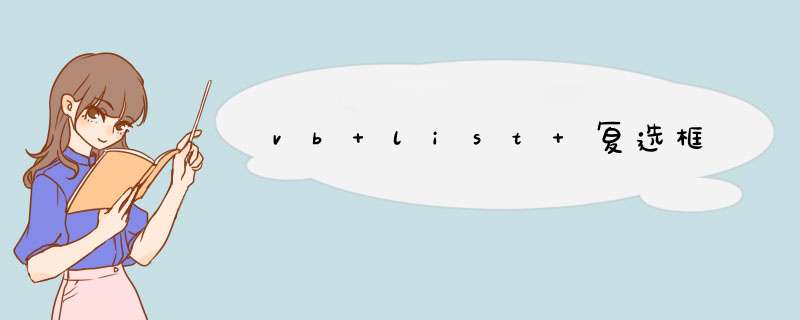
'属性栏内设置:List1.Style = 1
'初始化
For i = 65 To 69
List1.AddItem Chr(i)
Next i
Me.Show
'设置a,c,e选中
For i = 0 To List1.ListCount - 1
If LCase(List1.List(i)) = "a" Then
List1.Selected(i) = True
MsgBox List1.List(i) &"选中了,谢谢"
End If
If LCase(List1.List(i)) = "c" Then
List1.Selected(i) = True
MsgBox List1.List(i) &"选中了,谢谢"
End If
If LCase(List1.List(i)) = "e" Then
List1.Selected(i) = True
MsgBox List1.List(i) &"选中了,谢谢"
End If
Next i
End Sub
list1.text 属性是你最后一次选中的内容If List1.Selected(i) = True Then List2.AddItem List1.Text 的意思是:如果你list1多选了 就只会把你在LIST1里最后一次的选项重复加进去
要改成:
If List1.Selected(i) = True Then List2.AddItem List1.List(i)
试试看 可以了就选我
欢迎分享,转载请注明来源:内存溢出

 微信扫一扫
微信扫一扫
 支付宝扫一扫
支付宝扫一扫
评论列表(0条)