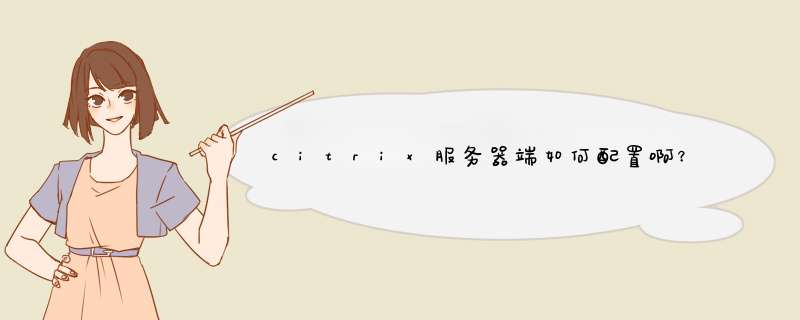
2、 输入本机的管理员帐号名和密码,还有机器名(如果加入域,则可以使用域的帐号)
3、选择左侧栏中的Server-Side Firewall
把“Default address translation setting”项从Normal address 修改成Translated address
4、Specific address translation settings的 Client address prefix一项,输入也要访问这台CITRIX的内网IP地址的网段地址(例如:10.0.)然后点击ADD按钮,下面的框中会出现这个设置。可以输入多个网段。
5、MetaFrame server address translation map中,上面写内网的IP地址,外面写供外部访问的IP地址(用花生壳的填上的的域名),写完以后点击ADD。
6、全部做完以后,点击最下面的SAVE按钮
7、点击新出来画面的APPLY CHANGES,再次点击APPLY CHANGES8、防火墙上设置NPT,转发80、1494端口。
Web Interface (WI) and NAT
Internal LAN
For instance you internal IP range is 192.168.x.x
With a default installation of the Web Interface (NFuse) it will work
for you LAN Clients. Of course, when connecting over the Internet, a
home User will NOT get any response from 192.168.x.x
Set the Public IP for the Citrix MetaFrame Servers
Whether residing on the DMZ, or the local LAN. Let's also say, the
Public IP is 123.123.123.1 On the Citrix Servers you need to run the
altaddr command, to tell the servers to respond with the Public address, if
needed.
On the command line run: altaddr /set 123.123.123.1
FireWall Settings for Citrix &Web Interface
Asuming Citrix MetaFrame/Web Interface are in the DMZ,
enable following rules:
- Allow TCP Port 1494 WAN to DMZ inbound (Citrix ICA)
- Allow high TCP Ports (1023 - 5000) outbound (Citrix ICA)
- Allow TCP Port 80 WAN to DMZ In- and outbound (HTTP)
(Check FW from outside with:
"Telnet 123.123.123.1 1494" and "Telnet 123.123.123.1 80")
Web Interface NAT Configuration
On the Web Interface Server either configure:
A: The alternative address use in the admin page
http:///Citrix/MetaFrameXP/WIAdmin/
Don't forget to SAVE and APPLY Settings
or
B: Make sure the two sample lines below are in the NFuse.conf
(needs an IIS reset if changed outside the WI admin page, run IISRESET
on the command line)
AlternateAddress=Mapped
ClientAddressMap=192.168.0.,Normal,*,Alternate
(Don't forget the last dot in the local IP range!)
After these changes, the template will get filled with the alternate
address for Internet users, and the internal address for your LAN
Clients.
Configuring NFuse 1.x for Use with Network Address Translation (NAT)
CTX584485
Back to the Index
http 500内部服务器错误说明IIS服务器无法解析ASP代码,访问一个静态页面试试是否也出现这个问题,如果访问静态页面没问题,那就要分以下几种 情况来分析了: ① 你是否改变过计算机名称。 ② 站点所在的文件目录是否自定义了安全属性。 ③ 安装了域控制器后是否调整了域策略。如果是其中的一种情况,请一一将 改变的参数设置回来看是否解决问题。 如果静态空间也无法访问,则说明解析还没生效首先你要确定错误的原因: 让IE显示详细的出错信息: 菜单--工具--Internet选项--高级--显示友好的HTTP错误信息,去掉这个选择吧 ,然后刷新出错页,就可以看到详细的出错信息,对帮助你确定错误所在非常有 帮助! 造成500错误常见原因有:ASP语法出错、ACCESS数据库连接语句出错、文件引用 与包含路径出错、使用了服务器不支持的组件如FSO等。 另解释: xp下IIS5.1无法执行ASP文件,错误!500 内部服务器连接错误|解决方法
可以按照以下方法重新连接。选择“Citrix计算机策略”,选择“Unfiltered”,点击“编辑”。进入“设置”,找到“许可”,并将“许可证服务器端口”、“许可证服务器主机名”添加,并在“许可证服务器主机名”中填入许可服务器的计算机名或者IP地址。
Citrix即美国思杰公司,是一家致力于云计算虚拟化、虚拟桌面和远程接入技术领域的高科技企业。
欢迎分享,转载请注明来源:内存溢出

 微信扫一扫
微信扫一扫
 支付宝扫一扫
支付宝扫一扫
评论列表(0条)