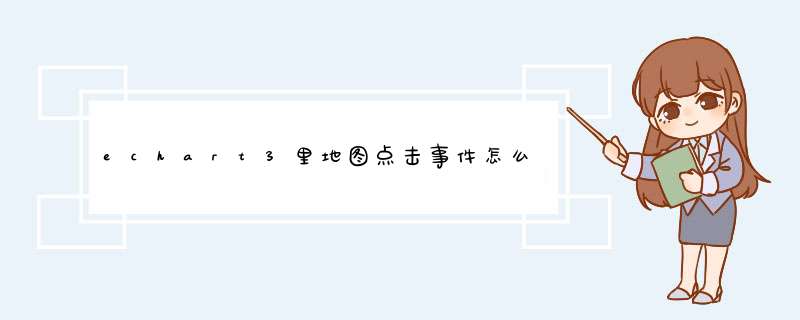
对于状态三 你需要建立一个全局变量记录此时元素的状态 然后只有onClick 即可 onClick
之后判断点击前元素状态,若为状态1则点击后元素到达状态3 若原本为状态3点击后回到状态1 (不要忘记点击后对应状态改变那个全局变量)
API上不是有吗?
option= {title: {
text:'山东省事业费开支情况',
textStyle:{fontSize: 20,fontWeight:'bolder',color:'#333'},
x:'center'
},
tooltip: {
trigger:'item'
},
legend: {
orient:'vertical',
x:'left',
data: ['开支比例']
},
dataRange: {
min: 0,
max: 1000,
color:['orange','yellow'],
text:['高','低'],
x:'right',
y:'bottom',
calculable : true
},
series: [
{
name:'开支比例',
type:'map',
mapType:'山东',
selectedMode: 'single',
itemStyle: {
normal: { label: { show:true },color:'black' },
emphasis: { label: { show:true} }
},
mapLocation:{x:'center',y:'center'},
mapValuePrecision:2,
roam:false,
data: [
{name: "烟台市",value: Math.round(Math.random()*1000)},
{name: "临沂市",value: Math.round(Math.random()*1000)},
{name: "潍坊市",value: Math.round(Math.random()*1000)},
{name: "青岛市",value: Math.round(Math.random()*1000)},
{name: "菏泽市",value: Math.round(Math.random()*1000)},
{name: "济宁市",value: Math.round(Math.random()*1000)},
{name: "德州市",value: Math.round(Math.random()*1000)},
{name: "滨州市",value: Math.round(Math.random()*1000)},
{name: '聊城市',value: Math.round(Math.random()*1000)},
{name: "东营市",value: Math.round(Math.random()*1000)},
{name: "济南市",value: Math.round(Math.random()*1000)},
{name: "泰安市",value: Math.round(Math.random()*1000)},
{name: "威海市",value: Math.round(Math.random()*1000)},
{name: "日照市",value: Math.round(Math.random()*1000)},
{name: "淄博市",value: Math.round(Math.random()*1000)},
{name: "枣庄市",value: Math.round(Math.random()*1000)},
{name: "莱芜市",value: Math.round(Math.random()*1000)}
],
geoCoord: {
"烟台":[120.78,37.63],
"潍坊":[119.14,36.64],
"临沂":[118.35,35.40],
"青岛":[120.50,36.45],
"济南":[117.20,36.98],
"莱芜":[117.70,36.38],
"滨州":[117.87,37.60],
"聊城":[115.96,36.51],
"日照":[119.32,35.61],
"泰安":[117.07,36.16],
"济宁":[116.88,35.45],
"枣庄":[117.36,35.00],
"淄博":[118.08,36.72],
"德州":[116.73,37.32],
"威海":[122.00,37.25],
"东营":[118.75,37.67],
"菏泽":[115.66,35.32]
}
},
{
name: '存在超支项目',
type: 'map',
mapType: '山东',
data:[],
markPoint : {
symbol:'star',
symbolSize : 10,
effect : {
show: true,
color:'red',
shadowColor:'red',
//period: 10,
shadowBlur : 0
},
itemStyle:{
normal:{
label:{show:false}
}
},
data : [
{name: "菏泽", value:500}
]
}
}
]
}
var ecConfig = require('echarts/config')
myChart.on(ecConfig.EVENT.CLICK, eConsole)
function eConsole(param){
alert(1111)
alert(param.name)
}
欢迎分享,转载请注明来源:内存溢出

 微信扫一扫
微信扫一扫
 支付宝扫一扫
支付宝扫一扫
评论列表(0条)