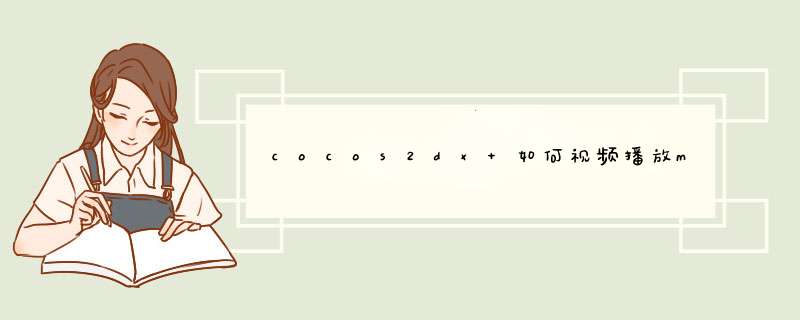
步骤一: 将下载后的Cocos2D-iPhone-Extensions包解压,然后找到Extensions/CCVideoPlayer文件夹,将CCVideoPlayer下的iOS包与“CCVideoPlayer.h”和"CCVideoPlayer.m"导入我们的项目中
步骤二:添加ios sdk中的MediaPlayer框架(真机调试程序可略过此步)
步骤三:修改需要播放视频的layer类,这里拿HelloWorldLayer举例;
在”HelloWorldLayer.h"类中,导入#import "CCVideoPlayer.h",然后让HelloWorldLayer使用协议<CCVideoPlayerDelegate>
在“HelloWorldLayer.m”类中,在init方法中添加初始化vedeoPlayer的方法:[CCVideoPlayer setDelegate: self]
然后在“HelloWorldLayer.m”类中重写如下函数:
- (void) moviePlaybackFinished
{
CCLOG(@"moviePlaybackFinished")
}
- (void) movieStartsPlaying
{
CCLOG(@"movieStartsPlaying")
}
#ifdef __IPHONE_OS_VERSION_MAX_ALLOWED
// Updates orientation of CCVideoPlayer. Called from SharedSources/RootViewController.m
- (void) updateOrientationWithOrientation: (UIDeviceOrientation) newOrientation
{
CCLOG(@"updateOrientationWithOrientation")
[CCVideoPlayer updateOrientationWithOrientation:newOrientation ]
}
#endif
到此添加的就完成了,但是如果此时你编译会发现有一处错误,就是在扩展库的”CCVideoPlayer.m”类中还要将下面这句注视掉:#import "CCVideoPlayerImplMac.h"
OK,下面给出简单的两个常用的播放视频的方法:
[CCVideoPlayer playMovieWithFile: @"himi.mp4"]//播放视频
[CCVideoPlayer setNoSkip: YES]//视频是否可以跳过
详细请看博文:http://blog.csdn.net/xiaominghimi/article/details/6870259,谢谢!
你那个第一次创建的m_pStart是基于基本的Layer创建的,你release后但是还存在于scene中,所以,你如果想替换另外一个layer,还不需要前面的。那么你需要remove掉,比如,你添加时写一个标记tag:scene->addChild(m_pStart,tag,2)然后下面要替换另外一个你需要scene->removeChildByTag(tag),把你前面的m_pStart删掉,再添加~欢迎分享,转载请注明来源:内存溢出

 微信扫一扫
微信扫一扫
 支付宝扫一扫
支付宝扫一扫
评论列表(0条)