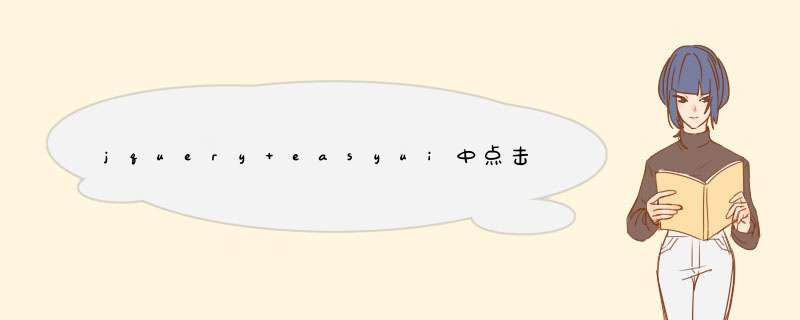
1、html代码如下:
<form id="ff" method="post">
<table>
<tr>
<td>User:</td>
</tr>
<tr>
<td align="center"><input id="user" class="easyui-validatebox" type="text" name="user"></input></td>
</tr>
<tr>
<td>Password:</td>
</tr>
<tr>
<td align="center"><input id="password" class="easyui-validatebox" type="password" name="password" required="true"></input></td>
</tr>
<tr>
<!--使用easyUI的linkbutton定义跳转链接-->
<td align="center"><a href="javascript:void(0)" class="easyui-linkbutton" onclick="$('#ff').submit()">Submit</a></td>
</tr>
</table>
</form>
2、javascript跳转代码:
$(function(){
$('#ff').form({
url:'log_validate.php', //定义跳转到的目标url
onSubmit:function(){ //提交定义
return $(this).form('validate')
},
success:function(data){//跳转成功刷新页面
document.location.reload(true)
}
})
})
onClickRow (rowIndex, rowData){
window.open(xxx.jsp?id=4)
}
xxx.jsp为你要打开的jsp页面,“?id=4”是要传递到这个页面的参数,多个参数后面再加&参数名=参数值
在jsp页面可以用request.getParameter("id")接收参数
欢迎分享,转载请注明来源:内存溢出

 微信扫一扫
微信扫一扫
 支付宝扫一扫
支付宝扫一扫
评论列表(0条)