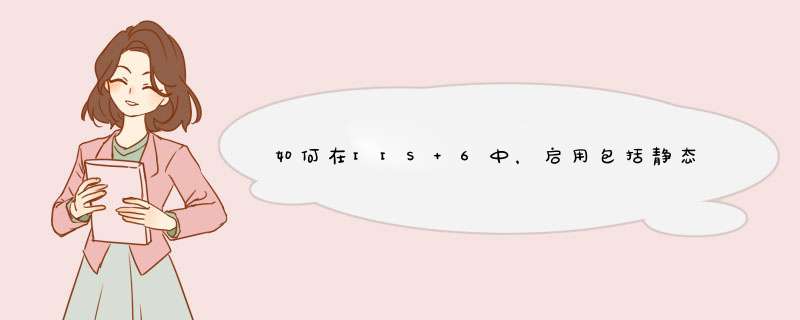
Home Directory tab >Click Configuration button点击主目录配置选项卡>“按钮
In the popup click on the Add button在d出的Add按钮点击
In the Add/Edit Application Extension Mapping:在添加/编辑应用程序扩展名映射:
-Executable: “C:\WINDOWS\system32\inetsrv\ssinc.dll”的可执行内容:“C:\的Windows \ System32 \ inetsrv \ ssinc.dll”
-Extension: “.html”|”.htm”延伸的:“。html的”|“热媒。”
-click on Limit To radio button, Type in “GET,POST”上限制为了单选按钮,输入“的GET,POST”
-click OK点击确定
Click OK点击OK
Click OK点击OK
Your server side includes should now be processed in IIS.您的服务器端包括现在应该在IIS处理。 This will usually work for all common include file extensions without further setup.ssi, .shtml, .html, .htm, etc.这通常适用于所有常见的包括无进一步设置文件扩展名。。。。小型工业,shtml,HTML格式,热媒等
第一步找到处理程序映射,如下图
第二步,双击开来,点击添加脚本映射
第三步,添加映射
<script type="text/javascript" src="http://www.sz886.com/js/jquery-1.9.1.min.js"></script>
欢迎分享,转载请注明来源:内存溢出

 微信扫一扫
微信扫一扫
 支付宝扫一扫
支付宝扫一扫
评论列表(0条)