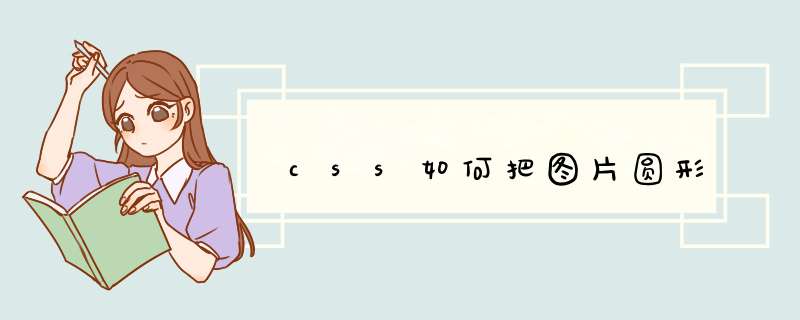
<img src="">
</div>
需要浏览器支持CSS 3 ,注意div的宽高要一样,也可以直接把样式添加在img上,但不建议那样
需要准备的材料分别有:电脑、浏览器、html编辑器。
1、首先,打开html编辑器,新建html文件,例如:index.html。
2、在index.html中的<style>标签中,输入css代码:img { border-radius: 20px}。
3、浏览器运行index.html页面,此时页面插入的图片会自动显示圆角20px的。
BODY里面的代码:
<ul class="sc1">
<li><a rel="sc" href="/p/uploadfile/201109/15/8712819728.jpg"><img src="80x80.jpg" alt="海洋之心"/><span></span></a></li>
</ul>
CSS代码:
img {border:0}
.sc1{padding:10px 0 45pxclear:bothwidth:930pxoverflow:hidden}
.sc1 li{float:leftwidth:80pxmargin:0 12px 12px 0display:inline}
.sc1 img{width:80pxheight:80pxdisplay:block}
.sc1 a:hover img{filter:Alpha(Opacity=60)opacity:0.6}
.sc1 a span,.sc1 a:hover span{position:relativemargin:-80px 0 0 0float:leftbackground:url(i.png) no-repeat_background:url(i.gif) no-repeatwidth:80pxheight:80pxcursor:pointer}
i.png 这个是圆角背景图片
最后效果如图:
楼主自己试一下。还不懂的给我留言!
欢迎分享,转载请注明来源:内存溢出

 微信扫一扫
微信扫一扫
 支付宝扫一扫
支付宝扫一扫
评论列表(0条)