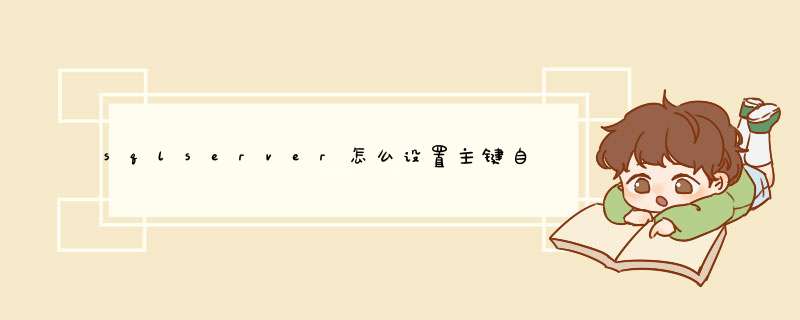
create table tb(id int,constraint pkid primary key (id))
create table tb(id int primary key )
2.新建一数据表,里面有字段id,将id设为主键且自动编号
create table tb(id int identity(1,1),constraint pkid primary key (id))
create table tb(id int identity(1,1) primary key )
3.已经建好一数据表,里面有字段id,将id设为主键
alter table tb alter column id int not null
alter table tb add constraint pkid primary key (id)
4.删除主键
Declare @Pk varChar(100)
Select @Pk=Name from sysobjects where Parent_Obj=OBJECT_ID('tb') and xtype='PK'
if @Pk is not null
exec('Alter table tb Drop '+ @Pk)
还可以使用函数和触发器等方式变相实现自增列...
我举个触发器的例子:
--环境
create
table
test_5
(
id
int
primary
key
not
null,
value
int
)
--保存最大序列值的表
create
table
Sequence
(
rn
int
)
insert
Sequence
select
0
go
create
trigger
tr_test_5
on
test_5
Instead
of
insert
as
begin
declare
@n
int
update
Sequence
set
rn=rn+@@rowcount,@n=rn
insert
test_5
select
@n+row_number()over(order
by
getdate()),value
from
inserted
end
go
insert
test_5(value)
select
1
union
select
2
union
select
3
select
*
from
test_5
/*
id
value
-----------
-----------
1
1
2
2
3
3*/
第二个问题:
给你个例子:
--创建测试表
CREATE
TABLE
t1(ID
int
IDENTITY,A
int)
GO
--插入记录
INSERT
t1
VALUES(1)
GO
--1.
将IDENTITY(标识)列变为普通列
ALTER
TABLE
t1
ADD
ID_temp
int
GO
UPDATE
t1
SET
ID_temp=ID
ALTER
TABLE
t1
DROP
COLUMN
ID
EXEC
sp_rename
N't1.ID_temp',N'ID',N'COLUMN'
INSERT
t1
VALUES(100,9)
GO
--2.
将普通列变为标识列
CREATE
TABLE
t1_temp(ID
int,A
int
IDENTITY)
SET
IDENTITY_INSERT
t1_temp
ON
INSERT
t1_temp(ID,A)
SELECT
*
FROM
t1
SET
IDENTITY_INSERT
t1_temp
OFF
DROP
TABLE
T1
GO
EXEC
sp_rename
N't1_temp',N't1'
INSERT
t1
VALUES(109999)
GO
--显示处理结果
SELECT
*
FROM
t1
/*--结果:
ID
A
-----------------
-----------
1
1
100
9
109999
10
--*/
欢迎分享,转载请注明来源:内存溢出

 微信扫一扫
微信扫一扫
 支付宝扫一扫
支付宝扫一扫
评论列表(0条)