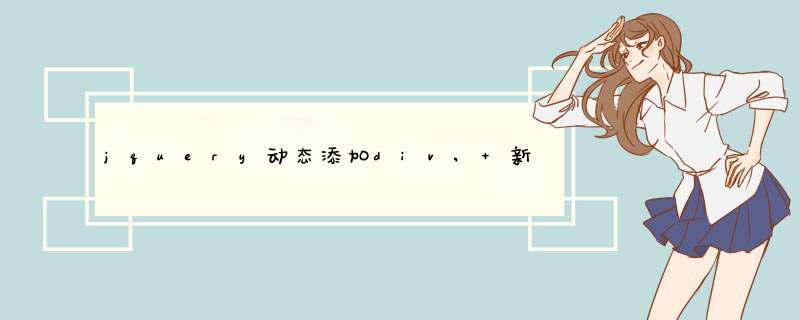
<button id="btn">hahaha</button>
<div id="t"></div>
<button id="btn">hahaha</button>
<div id="t"></div>
<script type="text/javascript" src="jquery.js"></script>
<script>
function hello(){
alert("hello!")
}
$("#t").html('<div onclick="hello()">hello</div>')
</script>
可能是你的代码先后顺序有问题,我这里测试没问题。js要在div t的后面。另外onclick事件不需要在里面加javascript它本身就是执行一个js函数,如果是a标签href里就需要加。如果你的js一定要写在前面也可以把你的代码写入:
$(document).reday(function(){$("#t").html('<div onclick="hello()">hello</div>')
})
给按钮添加一个onclick事件
点击跳转到函数
函数获取该div的父级节点
给该父级节点添加一个子级节点(即div)
注:添加哪个单词记不清楚了,好像带pareat字样,具体的你查一下手册。
<!DOCTYPE html PUBLIC "-//W3C//DTD XHTML 1.0 Transitional//EN" "http://www.w3.org/TR/xhtml1/DTD/xhtml1-transitional.dtd"><html xmlns="http://www.w3.org/1999/xhtml">
<head>
<meta http-equiv="Content-Type" content="text/htmlcharset=utf-8" />
<title>添加table列</title>
<script type="text/javascript" src="http://www.sz886.com/js/jquery-1.9.1.min.js"></script>
<script type="text/javascript">
$(document).ready(function(e) {
$(".jquery_div").click(function(){
alert("jquery单击")
})
})
function js_click(){
alert("js_单击")
}
</script>
</head>
<body>
<div onclick="js_click()">js_单击</div>
<div class="jquery_div">jquery单击</div>
</body>
</html>
欢迎分享,转载请注明来源:内存溢出

 微信扫一扫
微信扫一扫
 支付宝扫一扫
支付宝扫一扫
评论列表(0条)