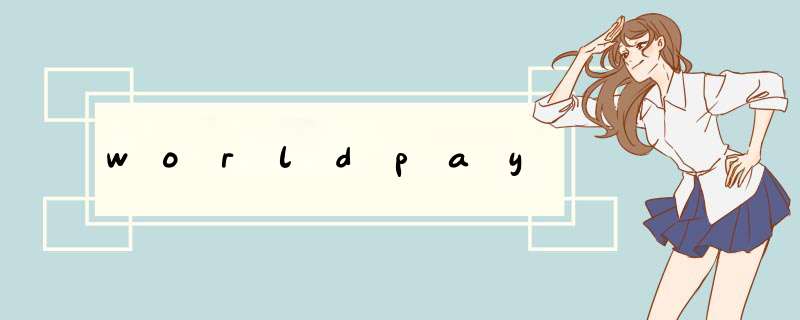
Step 1. Complete your Application
After completing your online application, ensure that you have the appropriate offline documentation printed, signed and returned to WorldPay.
Step 2. Integrate with WorldPay
To start trading online, you need to connect your online shop to our secure payment system. We call this process 'integration'. For help with the integration of your website, please refer to our Integration section.
Step 3. Test your Integration
WorldPay provides you with a test account, so you can test your integration with our systems. Your test accounts at WorldPay works in the same way as live accounts, except that no funds are actually transferred.
When testing your site, your Purchase Token must include:
Your Installation ID (not Company ID).
The correct testMode parameter.
For example:
<input type=hidden name="instId" value="12345">
<input type=hidden name="testMode" value="100">.
Please record your test instructions (including your test transaction ID) as they are required for activating your installation.
For more information about testing your integration, please refer to our Integration Guides.
Step 4. Check Compliance with WorldPay
To avoid problems when processing live transactions through your website, you must ensure that your website conforms to all of our Website Rules.
If you are a US customer, you must comply with the US Website Rules, as provided by Visa USA and Visa International ("Visa") and MasterCard USA and MasterCard International, ("MasterCard").
WorldPay will assess your business and your integration to our system before we set your account live.
Step 5. Activate your Installation
After you have completed your integration and sent a test transaction through our system, you will need to activate your installation.
To activate your installation, login into the Customer Management System (CMS) and select the 'Configuration Options' for your installation.
Here you will need to enter your successful test transaction instructions and your website URL. Pressing the 'Save Changes' button will confirm your intention to go live.
WorldPay will send you a confirmation email and when satisfied with your technical integration, will set your site live.
For further instructions on how to activate your installation, please refer to the Customer Management System User Guide.
After WorldPay have set your Installation Live
To start accepting live transactions using the WorldPay system, you will need to change your website to run in LIVE mode.
To do this, either:
Remove the testMode variable from your Purchase Token codeor
Change the testMode value to 0 (zero).
Note: WorldPay will make regular checks on your website to ensure that it complies with our Website Rules. Failure to comply with these rules may lead to the cancellation of your company account.
<html><script language="javascript">
function createTr(){
var tb=document.all.tb
var tr=tb.insertRow()
var td=tr.insertCell()
td.innerHTML="test"
td.onclick=clickMe
}
function clickMe(){
alert("事件")
}
</script>
<body>
<table id="tb" border="2">
<tr>
<td onclick="createTr()">click me</td>
</tr>
</table>
</body>
</html>
如您欲咨询的为长城跨境通国际借记卡业务,该卡网上支付功能需您主动申请开通,并可自行调高或降低限额,网上支付日累计限额为等值人民币5万元。如需进一步咨询,请拨打中国银行客户服务热线:95566。以上内容供您参考,业务规定请以实际为准。
如有疑问,欢迎咨询中国银行在线客服。
诚邀您下载使用中国银行手机银行APP或中银跨境GO APP办理相关业务。
欢迎分享,转载请注明来源:内存溢出

 微信扫一扫
微信扫一扫
 支付宝扫一扫
支付宝扫一扫
评论列表(0条)