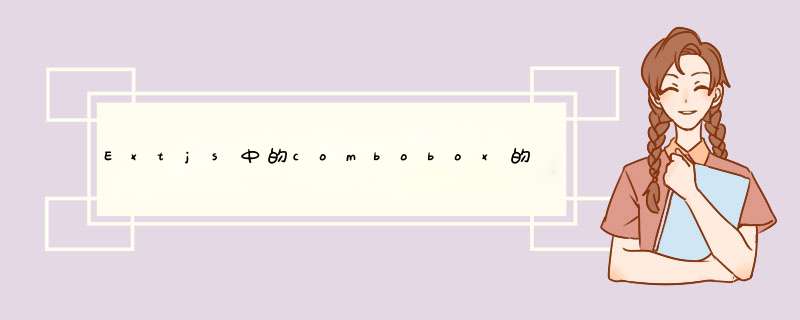
给你个例子,希望能够帮到你.
//定义的store
var examStore = new Ext.data.Store({
model: 'Exam',
pageSize: 10, // items per page
proxy: new Ext.data.HttpProxy({
url: 'ExamHandler.ashx?method=getAll',
reader: {
type: 'json',
root: 'data',
totalProperty: 'total'
}
}),
listeners:{
load:function(){
var combo = form.getForm().findField("examId")
combo.setValue(combo.getValue())
}
}
})
examStore.load()
//combox 在form里面的写法
{
fieldLabel: '选择试卷',
xtype: 'combo',
msgTarget: 'side',
editable: false,
triggerAction: 'all',
lazyRender: true,
mode: 'local',
store: examStore,
valueField: 'id',
displayField: 'examName',
name: 'examId'
},
renderer:function(v){�0�2return '"我的客户要求 Grid 只是显示 不能编辑 bool值用checkBox表示那就用渲染函数实现吧,你需要动态赋值,目前这个方法最容易了,把上面我写的radio改成checkbox就行了 2009-09-22 15:11 推荐: 0 次 有帮助? 请推荐HTML code .br{clear:bothdisplay:block} Ext.onReady(function() { var sm =new Ext.grid.CheckboxSelectionModel()var cm =new Ext.grid.ColumnModel([ new Ext.grid.RowNumberer(), sm, {header:'编号',dataIndex:'id'}, {header:'性别',dataIndex:'sex', renderer:function(v){ if(v=="male") return""elsereturn"" }}, {header:'名称',dataIndex:'name'}, {header:'描述',dataIndex:2009-09-22 15:44 推荐: 0 次 有帮助? 请推荐 OK thx 搞定 其实我后来自己想明白了……开始时候大量时间在想通过 Ext.grid.CheckboxSelectionModel 来实现。。。。欢迎分享,转载请注明来源:内存溢出

 微信扫一扫
微信扫一扫
 支付宝扫一扫
支付宝扫一扫
评论列表(0条)