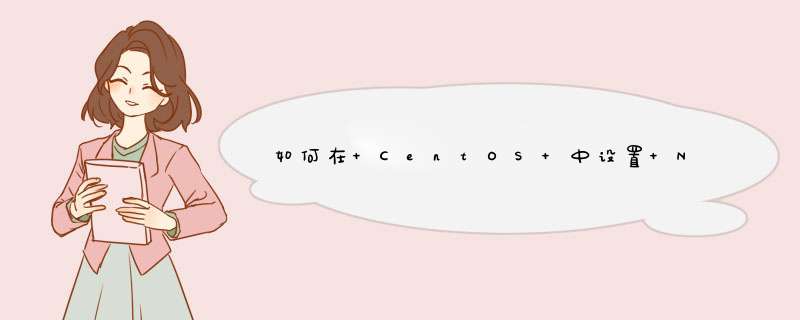
centos 5.6安装NTP
服务器为有些服务和实验需要多台机器的
时间同步,所以就有了搭建NTP的前提条件了,具体步骤如下:1,安装ntp服务yum install ntp.i* -y2,修改/etc/ntp.confrestrict default kod nomodify notrap nopeer noquery #restrict -6 default kod nomodify notrap nopeer noquery #针对ipv6设置#这是ntp的默认设置 # 允许本地所有 *** 作restrict 127.0.0.1restrict -6 ::1# 允许的局域网络段restrict 10.0.0.0 mask 255.0.0.0 nomodify motraprestrict 192.168.0.0 mask 255.255.0.0 nomodify motrap# 使用上层的internet ntp服务器restrict 207.46.232.182 mask 255.255.255.255 nomodify notrap noqueryserver 207.46.232.182# 如果无法与上层ntp server通信以本地时间为标准时间server 127.127.1.0 # local clockfudge 127.127.1.0 stratum 10 # 计算本ntp server 与上层ntpserver的频率误差driftfile /var/lib/ntp/drift# Key file containing the keys and key identifiers used when operating# with symmetric key cryptography.keys /etc/ntp/keys#日志文件logfile /var/log/ntp.log#说明:restrict <IP 地址><子网掩码><网段><子网掩码>[ignorenoquerynotrapnomodiynotrustnokod]ignore :关闭所有ntp服务 noquery:不提供ntp服务notrap:不提供trap远程事件登录的功能nomodiy:表示客户端不能更改ntp服务器的时间参数,但可以通过ntp服务器进行时间矫正notrust:拒绝没有通过认证的客户端nokod:kod技术可以组织一种dos攻击2,在修改/etc/ntp/step-tickers文件207.46.232.182127.127.1.0#当ntp服务器启动时自动与这个文件中的记录ip进行时间校对3,修改/etc/sysconfig/ntpdSYNC_HWCLOCK=YES #允许BIOS与系统时间同步4,客户端设置略。redhat版本不同ntp的版本可能也会有所变化,在安装之前需要查找ntp服务,看下是否存在:
yum search ntp
2
查找到ntp.x86_64,使用yum进行安装。安装时.x64_64可以不输入。
yum install -y ntp
-y:不提示,直接安装
3
进入ntp配置目录:
vi /etc/ntp.conf
4
进入ntp.conf配置文件,注释以server开头的配置,并添加内容:server 127.127.1.1
添加完成保存退出。
5
重启ntp服务器,并查看状态是否running。
systemctl restart ntpd.service #重启服务
systemctl status ntpd.service #查看状态
6
查看ntp服务是否能够被同步,显示为“LOCAL”,表示成功。如果没有任何显示,客户端将无法同步。
END
步骤2(Client):
1
服务器已经配置完成,现在是Client配置,测试Client能否与Server相连。
2
在Clientt上使用ntpdate来同步:ntpdate 192.168.116.2
同步后反馈是是成功同步的。
END
注意事项
时间上不能相差过远
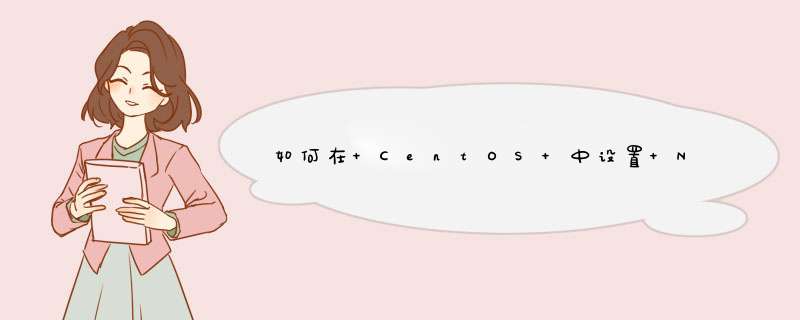

 微信扫一扫
微信扫一扫
 支付宝扫一扫
支付宝扫一扫
评论列表(0条)