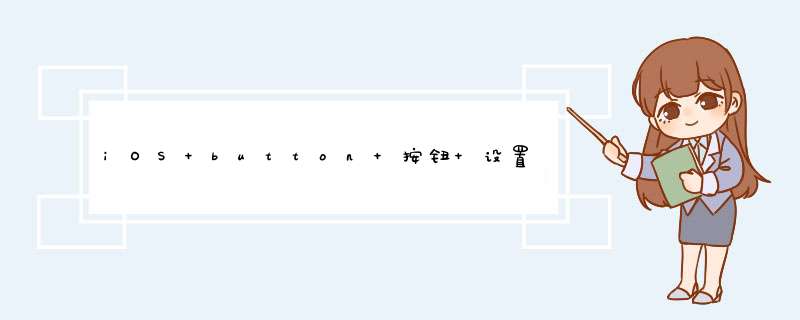
gl.frame = CGRectMake(0,0,100,24)
gl.startPoint = CGPointMake(0, 0)
gl.endPoint = CGPointMake(1, 1)
gl.colors = @[( __bridge id )[UIColor colorWithRed:0/255.0 green:168/255.0 blue:79/255.0 alpha:1.0].CGColor,( __bridge id )[UIColor colorWithRed:26/255.0 green:186/255.0 blue:74/255.0 alpha:1.0].CGColor]
gl.locations = @[@(0.0),@(1.0f)]
[_continueStudyBtn.layer addSublayer:gl]
1.解决方法。背景放在最底层
[_continueStudyBtn.layer insertSublayer:gl atIndex:0]
[_continueStudyBtn bringSubviewToFront:_continueStudyBtn.imageView]
如果你没有使用AutoLayout你需要改变button.frame = CGRectMake(xx, xx, 能够显示全文字的合适宽度, 比字体大2.0f的高度)
如果你使用了AutoLayout
你需要改变button的width Constraint至能够显示全文字的合适宽度.
欢迎分享,转载请注明来源:内存溢出

 微信扫一扫
微信扫一扫
 支付宝扫一扫
支付宝扫一扫
评论列表(0条)