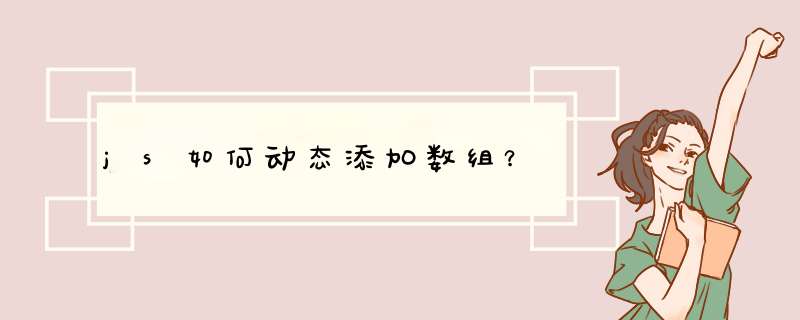
1、在数组的开头添加新元素 - unshift()
源代码:
<!DOCTYPE html>
<html>
<body>
<p id="demo">Click the button to add elements to the array.</p>
<button onclick="myFunction()">Try it</button>
<script>
function myFunction()
{
var fruits = ["Banana", "Orange", "Apple", "Mango"]
fruits.unshift("Lemon","Pineapple")
var x=document.getElementById("demo")
x.innerHTML=fruits
}
</script>
<p><b>Note:</b>The unshift() method does not work properly in Internet Explorer 8 and earlier, the values will be inserted, but the return value will be <em>undefined</em>.</p>
</body>
</html>
测试结果:
Lemon,Pineapple,Banana,Orange,Apple,Mango
2、在数组的第2位置添加一个元素 - splice()
源代码:
<!DOCTYPE html>
<html>
<body>
<p id="demo">Click the button to add elements to the array.</p>
<button onclick="myFunction()">Try it</button>
<script>
function myFunction()
{
var fruits = ["Banana", "Orange", "Apple", "Mango"]
fruits.splice(2,0,"Lemon","Kiwi")
var x=document.getElementById("demo")
x.innerHTML=fruits
}
</script>
</body>
</html>
测试结果:
Banana,Orange,Lemon,Kiwi,Apple,Mango
3、数组的末尾添加新的元素 - push()
源代码:
<!DOCTYPE html>
<html>
<body>
<p id="demo">Click the button to add a new element to the array.</p>
<button onclick="myFunction()">Try it</button>
<script>
var fruits = ["Banana", "Orange", "Apple", "Mango"]
function myFunction()
{
fruits.push("Kiwi")
var x=document.getElementById("demo")
x.innerHTML=fruits
}
</script>
</body>
</html>
测试结果:
Banana,Orange,Apple,Mango,Kiwi
js数组添加元素的方法有三个,分别是push()、unshift()、splice(),下面分别说一下各自的用法
1、push(),在数组的末尾添加新的元素,并返回数组新长度
语法:a.push( “新元素1”,“新元素2”);
实例:
结果:
2、unshift(),在数组的开头添加新元素,数组中的元素自动后移,返回数组新长度
语法:a.unshift(“新元素1”,“新元素2”);
注:unshift()方法不能用于 Internet Explorer 8 之前的版本,插入的值将被返回成 undefined 。
实例
结果:
3、splice(),在指定位置添加一个或者多个新元素,插入位置的元素自动后移,返回""。
例如,在第二位置添加新元素
语法:a.splice(2,0,“新元素1”,“新元素2”);
实例:
结果:
欢迎分享,转载请注明来源:内存溢出

 微信扫一扫
微信扫一扫
 支付宝扫一扫
支付宝扫一扫
评论列表(0条)