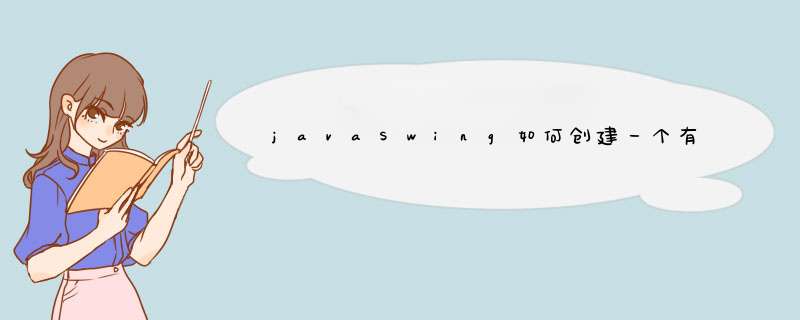
代码如下:
public class App extends JFrame {
public App() {
this.setSize(400, 400)
this.setLocationRelativeTo(null)
this.setDefaultCloseOperation(JFrame.EXIT_ON_CLOSE)
JMenuBar menuBar = new JMenuBar()
this.setJMenuBar(menuBar)
JMenu menu = new JMenu("文件")
menuBar.add(menu)
JMenuItem testMenuItem = new JMenuItem("打开")
testMenuItem.addActionListener(e -> JOptionPane.showMessageDialog(this, "打开"))
menu.add(testMenuItem)
// 添加工具栏
JToolBar toolBar = new JToolBar()
this.add(toolBar, BorderLayout.NORTH)
JButton btnSave = new JButton("保存")
btnSave.addActionListener(e -> JOptionPane.showMessageDialog(this, "保存"))
toolBar.add(btnSave)
}
public static void main(String[] args) {
new App().setVisible(true)
}
}
运行结果:
这很简单。
首先你需要创建一个JFrame,或者它的子类的实例。
接着,新建一个JMenuBar, 加入你需要的JMenu。JMenu里面也可以套JMenu,也可以套JMenuItem。
最后,frame里面
frame.setJMenuBar(jmenubar)JPanel jp = new JPanel()JMenuBar jmb = new JMenuBar()
jp.add(jmb)
你用图形界面编程的话直接把组件拖上去,会默认用getContent()的,是可以显示的,可能是你没有处理好吧
欢迎分享,转载请注明来源:内存溢出

 微信扫一扫
微信扫一扫
 支付宝扫一扫
支付宝扫一扫
评论列表(0条)