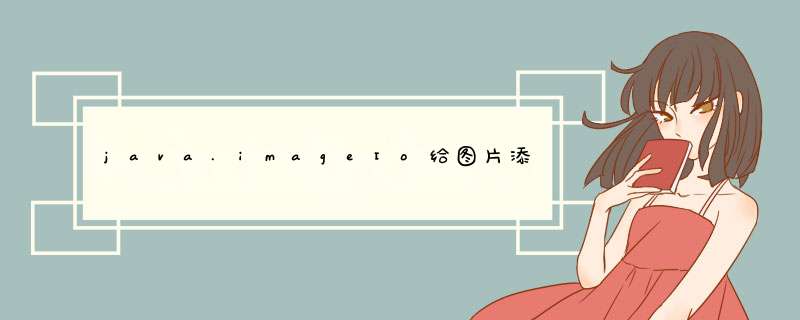
还有一个图片缩放代码:
复制代码 代码如下: lishixinzhi/Article/program/Java/JSP/201311/20206
添加水印可以参考使用控件来添加的方法,如下:
1. 添加单个图片水印效果:
import com.spire.pdf.*
import java.awt.geom.Rectangle2D
public class watermark {
public static void main(String[] args) {
//加载PDF文档
PdfDocument doc = new PdfDocument()
doc.loadFromFile("C:\\Users\\Administrator\\Desktop\\Sample.pdf")
//获取第一页
PdfPageBase page = doc.getPages().get(0)
//设置背景图片
page.setBackgroundImage("C:\\Users\\Administrator\\Desktop\\logo.png")
//设置背景区域
Rectangle2D.Float rect = new Rectangle2D.Float()
rect.setRect(280, 300, 150, 150)
page.setBackgroundRegion(rect)
//保存文档
doc.saveToFile("output/imageWaterMark.pdf")
doc.close()
}
}
2. 添加平铺图片水印效果
import com.spire.pdf.*
import com.spire.pdf.graphics.PdfImage
import com.spire.pdf.graphics.PdfTilingBrush
import java.awt.*
import java.awt.geom.Dimension2D
import java.awt.geom.Rectangle2D
public class AddBackground {
public static void main(String[] args) {
//创建PdfDocument对象,并加载PDF测试文档
PdfDocument pdf = new PdfDocument()
pdf.loadFromFile("test.pdf")
//遍历文档每一页,加载图片,并设置成平铺背景(水印)
for (int i = 0i <pdf.getPages().getCount()i++)
{
PdfPageBase page = pdf.getPages().get(i)
Dimension2D dimension2D = new Dimension()
dimension2D.setSize(page.getCanvas().getSize().getWidth()/4, page.getCanvas().getSize().getHeight()/3)
PdfTilingBrush brush = new PdfTilingBrush(dimension2D)
brush.getGraphics().setTransparency(0.2f)
brush.getGraphics().translateTransform(brush.getSize().getWidth()/10,brush.getSize().getHeight()/10)
brush.getGraphics().rotateTransform(30)
PdfImage image = PdfImage.fromImage("logo.png")
brush.getGraphics().drawImage(image,brush.getSize().getWidth()-image.getWidth()/2,(brush.getSize().getHeight())/2)
Rectangle2D rectangle2D = new Rectangle2D.Float()
rectangle2D.setFrame(new Point(0,0),page.getCanvas().getClientSize())
page.getCanvas().drawRectangle(brush,rectangle2D)
}
//保存文档
pdf.saveToFile("SetTiledBackground.pdf")
pdf.dispose()
}
}
注:这里使用的是free Spire.Pdf.jar(以上代码参考自文章1、文章2)
文字水印import java.awt.*
import java.awt.image.*
import java.io.*
import javax.swing.*
import com.sun.image.codec.jpeg.*
public class WaterSet {
/**
* 给图片添加水印
*
* @param filePath
*需要添加水印的图片的路径
* @param markContent
*水印的文字
* @param markContentColor
*水印文字的颜色
* @param qualNum
*图片质量
* @return
*/
public boolean createMark(String filePath, String markContent,
Color markContentColor, float qualNum) {
ImageIcon imgIcon = new ImageIcon(filePath)
Image theImg = imgIcon.getImage()
int width = theImg.getWidth(null)
int height = theImg.getHeight(null)
BufferedImage bimage = new BufferedImage(width, height,
BufferedImage.TYPE_INT_RGB)
Graphics2D g = bimage.createGraphics()
g.setColor(markContentColor)
g.setBackground(Color.white)
g.drawImage(theImg, 0, 0, null)
g.drawString(markContent, width / 5, height / 5)// 添加水印的文字和设置水印文字出现的内容
g.dispose()
try {
FileOutputStream out = new FileOutputStream(filePath)
JPEGImageEncoder encoder = JPEGCodec.createJPEGEncoder(out)
JPEGEncodeParam param = encoder.getDefaultJPEGEncodeParam(bimage)
param.setQuality(qualNum, true)
encoder.encode(bimage, param)
out.close()
} catch (Exception e) {
return false
}
return true
}
}
图片水印
import java.awt.Color
import java.awt.Font
import java.awt.Graphics
import java.awt.Image
import java.awt.image.BufferedImage
import java.io.File
import java.io.FileOutputStream
import javax.imageio.ImageIO
import com.sun.image.codec.jpeg.JPEGCodec
import com.sun.image.codec.jpeg.JPEGImageEncoder
public final class ImageUtils {
public ImageUtils() {
}
/*
* public final static String getPressImgPath() { return ApplicationContext
* .getRealPath("/template/data/util/shuiyin.gif")}
*/
/**
* 把图片印刷到图片上
*
* @param pressImg --
*水印文件
* @param targetImg --
*目标文件
* @param x
*--x坐标
* @param y
*--y坐标
*/
public final static void pressImage(String pressImg, String targetImg,
int x, int y) {
try {
//目标文件
File _file = new File(targetImg)
Image src = ImageIO.read(_file)
int wideth = src.getWidth(null)
int height = src.getHeight(null)
BufferedImage image = new BufferedImage(wideth, height,
BufferedImage.TYPE_INT_RGB)
Graphics g = image.createGraphics()
g.drawImage(src, 0, 0, wideth, height, null)
//水印文件
File _filebiao = new File(pressImg)
Image src_biao = ImageIO.read(_filebiao)
int wideth_biao = src_biao.getWidth(null)
int height_biao = src_biao.getHeight(null)
g.drawImage(src_biao, (wideth - wideth_biao) / 2,
(height - height_biao) / 2, wideth_biao, height_biao, null)
//水印文件结束
g.dispose()
FileOutputStream out = new FileOutputStream(targetImg)
JPEGImageEncoder encoder = JPEGCodec.createJPEGEncoder(out)
encoder.encode(image)
out.close()
} catch (Exception e) {
e.printStackTrace()
}
}
/**
* 打印文字水印图片
*
* @param pressText
*--文字
* @param targetImg --
*目标图片
* @param fontName --
*字体名
* @param fontStyle --
*字体样式
* @param color --
*字体颜色
* @param fontSize --
*字体大小
* @param x --
*偏移量
* @param y
*/
public static void pressText(String pressText, String targetImg,
String fontName, int fontStyle, int color, int fontSize, int x,
int y) {
try {
File _file = new File(targetImg)
Image src = ImageIO.read(_file)
int wideth = src.getWidth(null)
int height = src.getHeight(null)
BufferedImage image = new BufferedImage(wideth, height,
BufferedImage.TYPE_INT_RGB)
Graphics g = image.createGraphics()
g.drawImage(src, 0, 0, wideth, height, null)
// String s="www.qhd.com.cn"
g.setColor(Color.RED)
g.setFont(new Font(fontName, fontStyle, fontSize))
g.drawString(pressText, wideth - fontSize - x, height - fontSize
/ 2 - y)
g.dispose()
FileOutputStream out = new FileOutputStream(targetImg)
JPEGImageEncoder encoder = JPEGCodec.createJPEGEncoder(out)
encoder.encode(image)
out.close()
} catch (Exception e) {
System.out.println(e)
}
}
public static void main(String[] args) {
pressImage("F:/logo.png", "F:/123.jpg", 0, 0)
}
}
欢迎分享,转载请注明来源:内存溢出

 微信扫一扫
微信扫一扫
 支付宝扫一扫
支付宝扫一扫
评论列表(0条)