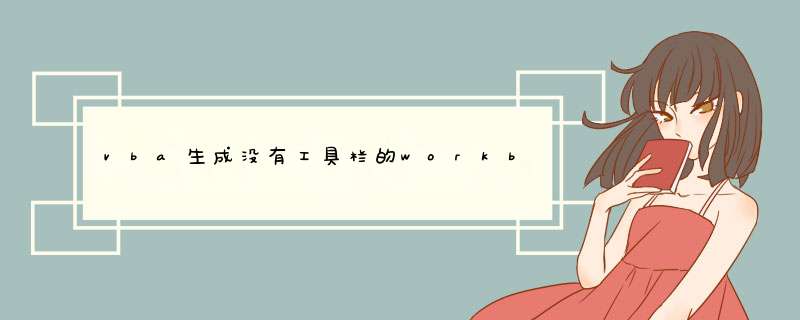
'-----------------------------------------------------------
'2. 合并单元格
nIndex = 2
strCaption = '合并单元格'
strParam = '合并单元格以及居中'
strCommand = '合并单元格'
nFaceId = 29
If zyi_Bar.Controls.Count <nIndex Then
AddComBarBtn strParam, strCaption, strCommand, nIndex, nFaceId
ElseIf zyi_Bar.Controls(nIndex).Caption <>strCaption Then
AddComBarBtn strParam, strCaption, strCommand, nIndex, nFaceId
End If
'-----------------------------------------------------------
'3. 居中
nIndex = 3
strCaption = '居中'
strParam = '水平垂直居中'
strCommand = '居中单元格'
nFaceId = 482
If zyi_Bar.Controls.Count <nIndex Then
AddComBarBtn strParam, strCaption, strCommand, nIndex, nFaceId
ElseIf zyi_Bar.Controls(nIndex).Caption <>strCaption Then
AddComBarBtn strParam, strCaption, strCommand, nIndex, nFaceId
End If
'-----------------------------------------------------------
'4. 货币
nIndex = 4
strCaption = '货币'
strParam = '货币'
strCommand = '货币'
nFaceId = 272
If zyi_Bar.Controls.Count <nIndex Then
AddComBarBtn strParam, strCaption, strCommand, nIndex, nFaceId
ElseIf zyi_Bar.Controls(nIndex).Caption <>strCaption Then
AddComBarBtn strParam, strCaption, strCommand, nIndex, nFaceId
End If
'-----------------------------------------------------------
'5. 将货币数字转换为大写
nIndex = 5
strCaption = '删除列'
strParam = '删除列'
'宏名称
strCommand = '删除列'
nFaceId = 1668
If zyi_Bar.Controls.Count <nIndex Then
AddComBarBtn strParam, strCaption, strCommand, nIndex, nFaceId
ElseIf zyi_Bar.Controls(nIndex).Caption <>strCaption Then
AddComBarBtn strParam, strCaption, strCommand, nIndex, nFaceId
End If
nIndex = nIndex + 1
While nIndex <zyi_Bar.Controls.Count
zyi_Bar.Controls(nIndex).Delete
Wend
'-----------------------------------------------------------
'6. 分割条
zyi_Bar.Controls(zyi_Bar.Controls.Count).BeginGroup = True
'-----------------------------------------------------------
'7. 将货币数字转换为大写
nIndex = 6
strCaption = '人民币'
strParam = '人民币由数字转换为大写'
'宏名称
strCommand = 'To大写人民币'
nFaceId = 384
If zyi_Bar.Controls.Count <nIndex Then
AddComBarBtn strParam, strCaption, strCommand, nIndex, nFaceId
ElseIf zyi_Bar.Controls(nIndex).Caption <>strCaption Then
AddComBarBtn strParam, strCaption, strCommand, nIndex, nFaceId
End If
nIndex = nIndex + 1
While nIndex <zyi_Bar.Controls.Count
zyi_Bar.Controls(nIndex).Delete
Wend
'-----------------------------------------------------------
'9. 分割条
zyi_Bar.Controls(zyi_Bar.Controls.Count).BeginGroup = True
100:
End Sub
'-------------------------------------------------------------------------------------------------------------
'-------------------------------------------------------------------------------------------------------------
Sub AddComBarBtn(strParam As String, strCaption As String, strCommand As String, nIndex As Integer, nFaceId As Integer)
'
Set zyi_ComBarBtn = zyi_Bar.Controls.Add( _
ID:=1, _
Parameter:=strParam, _
Before:=nIndex, _
Temporary:=True)
With zyi_ComBarBtn
.Caption = strCaption
.Visible = True
.OnAction = strCommand
.FaceId = nFaceId
End With
End Sub
通过以上两个函数,就可以实现自动添加工具栏及按钮。
剩下将在Workbook_Open函数里调用AddToolBar,即可实现文件打开就会显示工具栏。如果仅作为工具存放,则可以把该文件保存为模版文件,即xxx.xla。
Private Sub Workbook_Open()
' MsgBox '欢迎使用Excel', vbInformation + vbOKOnly, '增强工具'
Application.StatusBar = '欢迎使用增强工具:zyi'
'显示工具栏
AddToolBar
End Sub
到此,一个来工具栏的宏大功告成了。
本站仅提供存储服务,所有内容均由用户发布,如发现有害或侵权内容,请点击举报。
展开剩余内容
打开APP阅读全文并永久保存
5.添加宏到工具条
CATIA工具条是具有一定功能的图标按钮组合,一般停靠在用户窗口周围或浮动在界面上。用户可以通过工具条快捷调用特定 *** 作,使用起来比较方便。
CATIA提供了自定义工具条机制,可以把CATIA宏或VBA项目添加到指定模块的工具条中,供用户随时的调用。假设需要将前面讲到的创建正弦曲线的宏文件在创成式曲面设计(GSD)模块下添加工具条,其 *** 作步骤如下:
(1)打开“定制…”菜单
先把当前CATIA环境切换到创成式曲面设计(创建完成后的工具条在当前模块中出现),然后点击“工具->定制…”(或“工具->自定义…”,不同版本汉化时有差异),d出对话框如下图:
选择“命令”选项卡,在左侧列表“类别”中选择“宏”,此时右侧可见当前宏库中的宏文件。我们选择sincurve2.catvbs,在“显示属性…”中为此命令选择图标并设定快捷键。
选择“工具栏”选项卡,单击右侧“新建…”按钮,在d出的对话框中输入工具栏名称,如“正弦曲线”,则左侧列表中出现正弦曲线条目。
点击“添加命令…”按钮,在命令列表中选择sincurve2.catvbs, *** 作完成,在CATIA窗口中出现新工具条。点击此工具条,则系统开始执行sinecurve2.vbs,完成正弦曲线的创建。
在菜单栏上右击选择“自定义”,d出自定义对话框。选择“命令”选项卡,在左侧一栏中找到“宏”并点击,这时候右面就出来“自定义菜单项”和“自定义按钮”两项,按住自定义按钮拖到菜单栏上就好了。
这时候“自定义”对话框先不要关,在刚刚按钮上右击,选择指定宏,把你写的宏选上就可以了~~
你是怎么不能实现呢?是给按钮设置宏的时候找不到名为CommandButton1_Click的宏?如果这样的话,你把private改为public试试~~
另外增加的这个按钮只是对你这台电脑的所有Excel都适用,换电脑了这个按钮就没了,貌似用xla也一样,不过可以设置快捷键,这个是放其他电脑也是可用的
我接触VBA也就一个月,所以上面只是按我的理解写的,最后一段不一定正确啊
你的这个宏是private的,要设置成public的啊,上面第六行说了啊
public Sub CommandButton1_Click()
MsgBox Sheets.Count
End Sub
欢迎分享,转载请注明来源:内存溢出

 微信扫一扫
微信扫一扫
 支付宝扫一扫
支付宝扫一扫
评论列表(0条)