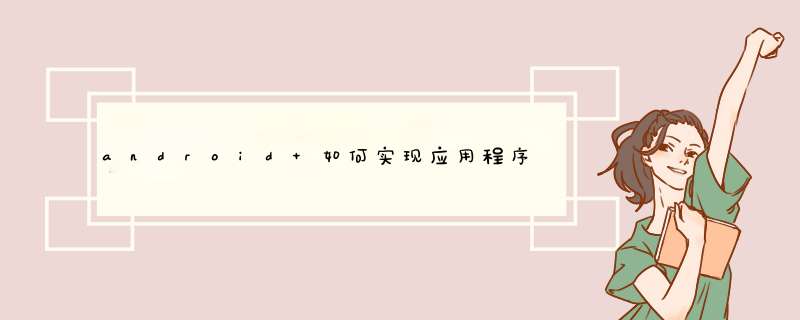
一、概述
public boolean onCreateOptionsMenu(Menu menu):使用此方法调用OptionsMenu 。
public boolean onOptionsItemSelected(MenuItem item):选中菜单项后发生的动作。
public void onOptionsMenuClosed(Menu menu):菜单关闭后发生的动作。
public boolean onPrepareOptionsMenu(Menu menu):选项菜单显示之前onPrepareOptionsMenu方法会被调用,你可以用此方法来根据打当时的情况调整菜单。
public boolean onMenuOpened(int featureId, Menu menu):单打开后发生的动作。
二、默认样式
默认样式是在屏幕底部d出一个菜单,这个菜单我们就叫他选项菜单OptionsMenu,一般情况下,选项菜单最多显示2排每排3个菜单项,这些菜单项有文字有图标,也被称作Icon Menus,如果多于6项,从第六项开始会被隐藏,在第六项会出现一个More里,点击More才出现第六项以及以后的菜单项,这些菜单项也被称作Expanded Menus。下面介绍。
1.main.xml
<?xml version="1.0" encoding="utf-8"?>
<LinearLayout xmlns:android="http://schemas.android.com/apk/res/android"
android:orientation="vertical" android:layout_width="fill_parent"
android:layout_height="fill_parent" >
<TextView android:layout_width="wrap_content"
android:layout_height="wrap_content" android:text="请点击 Menu键显示选项菜单" android:id="@+id/TextView02" />
</LinearLayout>
2.重载onCreateOptionsMenu(Menu menu)方法
重载onCreateOptionsMenu(Menu menu)方法,并在此方法中添加菜单项,最后返回true,如果false,菜单则不会显示。
3.为菜单项注册事件
使用onOptionsItemSelected(MenuItem item)方法为菜单项注册事件
public boolean onOptionsItemSelected(MenuItem item)
欢迎分享,转载请注明来源:内存溢出

 微信扫一扫
微信扫一扫
 支付宝扫一扫
支付宝扫一扫
评论列表(0条)