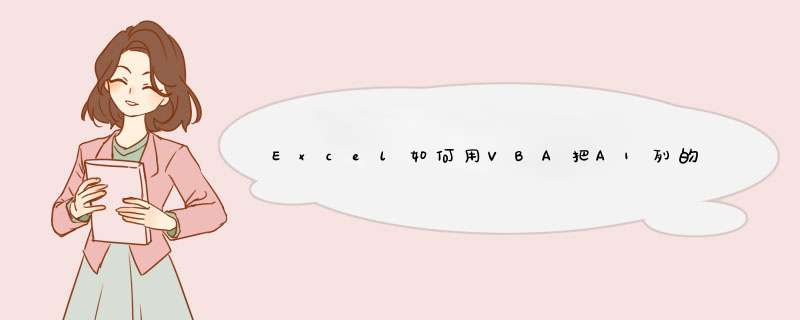
dim arr,i
arr=range("a1").currentregion
open "1.txt" for output as #1
for i=1 to ubound(arr)
print #1, arr(i,1)
next i
close #1
end sub
用法:运行代码,结果会生成在excel所在的文件夹下面的output.txt中。如果想指定运算区域,则将,选中你想要挑选的区域,'Set zon = Application.InputBox("please choose the zone", Type:=8)前的 ' 去掉然后添加到 Set zon = Range("A1:Z1000")前面。Sub output()
Dim zon As Range
Dim ttr, ttc As String
Open ThisWorkbook.Path &"\output.txt" For Output As #1
Set zon = Range("A1:Z1000")
'Set zon = Application.InputBox("please choose the zone", Type:=8)
For Each Rng In zon
If Rng.Font.Color = 255 Then
ttr = Cells(Rng.Row, 1)
ttc = Cells(1, Rng.Column)
Print #1, ttr, ttc, Rng
End If
Next
Close #1
End Sub
建一个文件夹,把目标txt文件和excel文件放入其中,在excel的宏编辑器中写入以下代码,有些地方可根据你的实际情况做相应改动:Sub import_from_txt()
Dim file_name As String, my_path As String
Dim lines, cols
Dim i As Integer, j As Integer, k As Integer, q As Integer
Application.ScreenUpdating = False
Worksheets("Sheet1").Range("A1:Z65536").ClearContents
my_path = ThisWorkbook.Path
file_name = "test.txt"
'读取文件
Open my_path &"\" &file_name For Input As #1
lines = Split(StrConv(InputB(LOF(1), 1), vbUnicode), vbCrLf)
Close #1
k = UBound(lines) + 1 '文件的行数
'遍历每一行
For i = 1 To k
cols = Split(lines(i - 1), ",") '以逗号作为分隔,将每行字符分割,分隔符可根据实际情况自己修改
q = UBound(cols) + 1 '分隔成的列数
For j = 1 To q '遍历该行的每一列
Worksheets("Sheet1").Cells(i, j) = cols(j - 1) '输出到表格中
Next
Next
MsgBox ("文件" &file_name &"读取完成,共" &k &"行")
Application.ScreenUpdating = True
End Sub
欢迎分享,转载请注明来源:内存溢出

 微信扫一扫
微信扫一扫
 支付宝扫一扫
支付宝扫一扫
评论列表(0条)