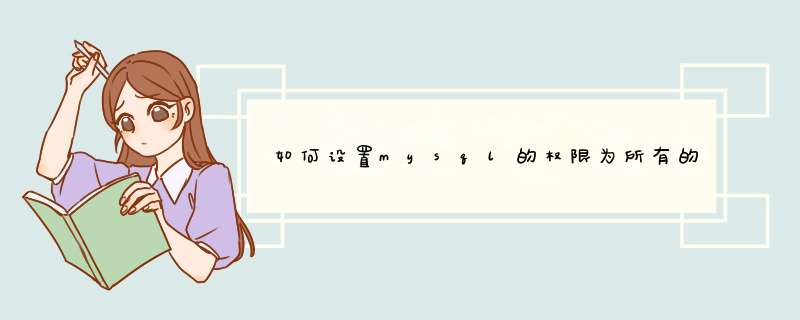
#chmod 750 myfile <cr>
该命令对 myfile 这个文件设置成:文件所有者(头 3 位)具有:可读(4)、可写(2)、可执行(1)权限;同组用户(中间 3 位)具有:可读(4)、可执行(1)权限;其他用户(后 3 位):不可读(4)、不可写(2)、不可执行(1)权限。
关于 chmod 更多的参数,你可以使用 man chmod 命令进行查看。
1、创建新用户通过root用户登录之后创建
>>grant all privileges on *.* to testuser@localhost identified by "123456" //创建新用户,用户名为testuser,密码为123456 ;
>>grant all privileges on *.* to testuser@localhost identified by "123456" //设置用户testuser,可以在本地访问mysql
>>grant all privileges on *.* to testuser@"%" identified by "123456" //设置用户testuser,可以在远程访问mysql
>>flush privileges //mysql 新设置用户或更改密码后需用flush privileges刷新MySQL的系统权限相关表,否则会出现拒绝访问,还有一种方法,就是重新启动mysql服务器,来使新设置生效
2、设置用户访问数据库权限
>>grant all privileges on test_db.* to testuser@localhost identified by "123456" //设置用户testuser,只能访问数据库test_db,其他数据库均不能访问 ;
>>grant all privileges on *.* to testuser@localhost identified by "123456" //设置用户testuser,可以访问mysql上的所有数据库 ;
>>grant all privileges on test_db.user_infor to testuser@localhost identified by "123456" //设置用户testuser,只能访问数据库test_db的表user_infor,数据库中的其他表均不能访问 ;
3、设置用户 *** 作权限
>>grant all privileges on *.* to testuser@localhost identified by "123456" WITH GRANT OPTION //设置用户testuser,拥有所有的 *** 作权限,也就是管理员 ;
>>grant select on *.* to testuser@localhost identified by "123456" WITH GRANT OPTION //设置用户testuser,只拥有【查询】 *** 作权限 ;
>>grant select,insert on *.* to testuser@localhost identified by "123456" //设置用户testuser,只拥有【查询\插入】 *** 作权限 ;
>>grant select,insert,update,delete on *.* to testuser@localhost identified by "123456" //设置用户testuser,只拥有【查询\插入】 *** 作权限 ;
>>REVOKE select,insert ON what FROM testuser//取消用户testuser的【查询\插入】 *** 作权限 ;
欢迎分享,转载请注明来源:内存溢出

 微信扫一扫
微信扫一扫
 支付宝扫一扫
支付宝扫一扫
评论列表(0条)