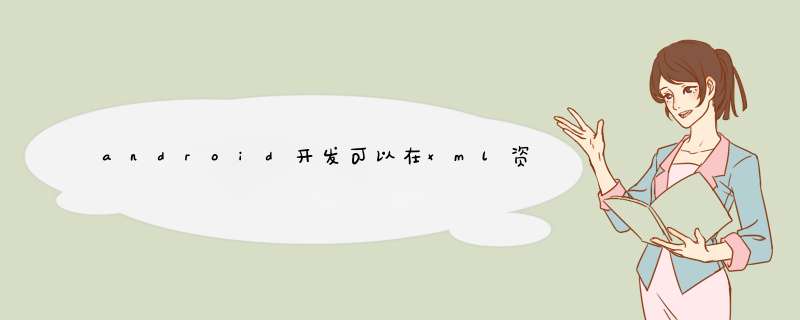
设置方法:android:typeface="monospace"
但是要是想设置自定义的、放在assert目录下的字体的话,只能在代码中去设置了:如:
Typeface font=Typeface.createFromAsset(this.getAssets(),"fonts/YourCustomFont.ttf")
textView.setTypeface(font)
Android系统默认支持三种字体,分别为:“sans”, “serif”, “monospace",除此之外还可以使用其他字体文件(*.ttf)方法一:XML中使用android默认字体: android:typeface
方法二:在Android中可以引入其他字体,首先要将字体文件保存在assets/fonts/目录下
//得到TextView控件对象TextView textView =(TextView)findViewById(R.id.custom)
//将字体文件保存在assets/fonts/目录下,创建Typeface对象
Typeface typeFace =Typeface.createFromAsset(getAssets(),"fonts/HandmadeTypewriter.ttf")
//使用字体
textView.setTypeface(typeFace)
不用刷语言包
将字体文件(名字任意,如:abc.ttf)复制到/system/fonts目录下
修改/system/etc/system_fonts.xml 和/system/etc/fallback_fonts.xml
这两个文件,在其中加入abc.ttf的信息,格式可参照原文件中其它字体的配置。
htc android 4.1下测试有效
欢迎分享,转载请注明来源:内存溢出

 微信扫一扫
微信扫一扫
 支付宝扫一扫
支付宝扫一扫
评论列表(0条)