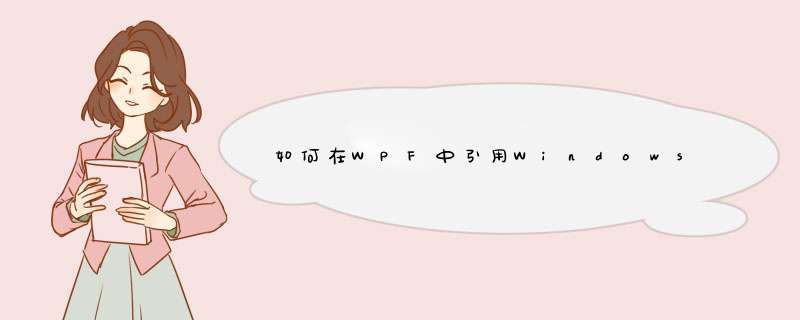
登录进行投票
1. 在App.xaml中定义使用的ResourceDictionary文件为Resources/Styles/DefaultStyle.xam
<!--Application Resources-->
<Application.Resources>
<ResourceDictionary>
<ResourceDictionary.MergedDictionaries>
<ResourceDictionary Source="Resources/Styles/DefaultStyle.xaml"/>
</ResourceDictionary.MergedDictionaries>
</ResourceDictionary>
</Application.Resources>
2. 在Item.xaml中使用ResourceDictionary文件Resources/Styles/DefaultStyle.xam中声明的style。
下面的代码中设置Button的Style为ButtonZoomInStyle,ButtonZoomInStyle定义在Resources/Styles/DefaultStyle.xam中。
<Button x:Name="ButtonZoomIn"
Style="{StaticResource ButtonZoomInStyle}"
HorizontalAlignment="Left" VerticalAlignment="Top"
Height="56" Width="56" Margin="8,180,0,0"
Click="ButtonZoomIn_Click" />
Cedar
欢迎分享,转载请注明来源:内存溢出

 微信扫一扫
微信扫一扫
 支付宝扫一扫
支付宝扫一扫
评论列表(0条)