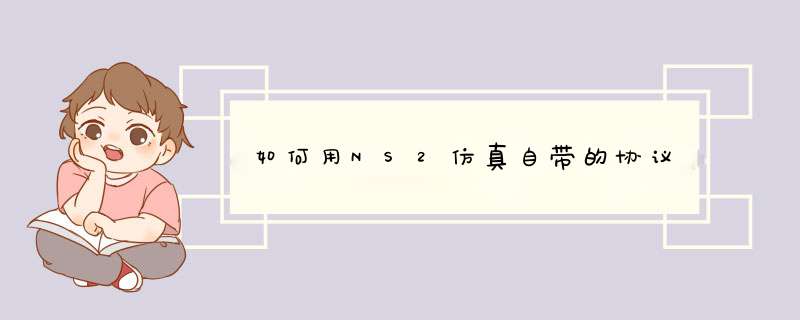
set val(mac)Mac/802_11
然后要配置节点参数时 指定
$ns_ node-config- -macType $val(mac)即可
附上例子一枚:
set val(chan) Channel/WirelessChannel#Channel Type
set val(prop) Propagation/TwoRayGround # radio-propagation model
set val(netif) Phy/WirelessPhy# network interface type
set val(mac)Mac/802_11 # MAC type
set val(ifq)Queue/DropTail # interface queue type
set val(ll) LL # link layer type
set val(ant)Antenna/OmniAntenna# antenna model
set val(ifqlen) 50# max packet in ifq
set val(nn) 10 # number of mobilenodes
set val(rp) DumbAgent # routing protocol
set val(x) 600
set val(y) 600
Mac/802_11 set dataRate_ 11Mb
#Phy/WirelessPhy set CSThresh_ 10.00e-12
#Phy/WirelessPhy set RXThresh_ 10.00e-11
#Phy/WirelessPhy set Pt_ 0.1
#Phy/WirelessPhy set Pt_ 7.214e-3
# Initialize Global Variables
set ns_ [new Simulator]
set tracefd [open infra.tr w]
$ns_ trace-all $tracefd
# set up topography object
set topo [new Topography]
$topo load_flatgrid $val(x) $val(y)
# Create God
create-god $val(nn)
# Create channel
set chan_1_ [new $val(chan)]
$ns_ node-config -adhocRouting $val(rp) \
-llType $val(ll) \
-macType $val(mac) \
-ifqType $val(ifq) \
-ifqLen $val(ifqlen) \
-antType $val(ant) \
-propType $val(prop) \
-phyType $val(netif) \
-topoInstance $topo \
-agentTrace OFF \
-routerTrace OFF \
-macTrace ON \
-movementTrace ON \
-channel $chan_1_
for {set i 0} {$i <[expr $val(nn)]} {incr i} {
set node_($i) [$ns_ node]
$node_($i) random-motion 0 # disable random motion
set mac_($i) [$node_($i) getMac 0]
$mac_($i) set RTSThreshold_ 3000
$node_($i) set X_ $i
$node_($i) set Y_ 0 # Horizontal arrangement of nodes
$node_($i) set Z_ 0.0
}
#Set Node 0 and Node $val(nn) as the APs. Thus the APs are the ends of the horizontal line. Each STA receives different power levels.
set AP_ADDR1 [$mac_(0) id]
$mac_(0) ap $AP_ADDR1
set AP_ADDR2 [$mac_([expr $val(nn) - 1]) id]
$mac_([expr $val(nn) - 1]) ap $AP_ADDR2
#$mac_([expr $val(nn) - 1]) set BeaconInterval_ 0.2
$mac_(1) ScanType ACTIVE
for {set i 3} {$i <[expr $val(nn) - 1]} {incr i} {
$mac_($i) ScanType PASSIVE #Passive
}
$ns_ at 1.0 "$mac_(2) ScanType ACTIVE"
Application/Traffic/CBR set packetSize_ 1023
Application/Traffic/CBR set rate_ 256Kb
for {set i 1} {$i <[expr $val(nn) - 1]} {incr i} {
set udp1($i) [new Agent/UDP]
$ns_ attach-agent $node_($i) $udp1($i)
set cbr1($i) [new Application/Traffic/CBR]
$cbr1($i) attach-agent $udp1($i)
}
set base0 [new Agent/Null]
$ns_ attach-agent $node_(1) $base0
set base1 [new Agent/Null]
$ns_ attach-agent $node_(8) $base1
$ns_ connect $udp1(4) $base0
$ns_ connect $udp1(5) $base1
$ns_ at 2.0 "$cbr1(4) start"
$ns_ at 4.0 "$cbr1(5) start"
$ns_ at 10.0 "$node_(4) setdest 300.0 1.0 30.0"
$ns_ at 20.0 "stop"
$ns_ at 20.0 "puts \"NS EXITING...\" $ns_ halt"
proc stop {} {
global ns_ tracefd
$ns_ flush-trace
close $tracefd
exit 0
}
puts "Starting Simulation..."
$ns_ run
如何在NS2中加入加密解密:http://sce.uhcl.edu/transa/ 哈哈 搜了很久才搜着的 里头有PPT跟代码昨天找着的,今天把它给调通了,改这几个文件:packet.h. ns-default.tcl, ns-packet.tcl ,makefile,跟添加LMAC协议有点相似,把Security_packet.h和Security_packet.cc文件拷贝到..//apps文件夹中,按照模仿rtp或ping修改那4个文件,就得到仿真结果了。不过这个加密貌似是在应用协议里头做的。
http://blog.csdn.net/kgn28/archive/2010/03/12/5375662.aspx这个上面说的添加网络协议也是一个可以考虑的方法,按照上面说的方法一步步完成,不过还是出了很多错误,不晓得哪出了问题。
各有利弊,入门方面,NS2比较难,OPNET会稍微好些,不过也只是好一点点NS2开源,OPNET现在有破解的学生版本,所以使用权没什么问题。
NS2编程要求高点 ,OPNET编程要求还好,而且MAC协议可以通过编程和图像结合,比较容易实现。但是物理层那边没有NS2完善,OPNET只能通过管道编写一些基本模型。
欢迎分享,转载请注明来源:内存溢出

 微信扫一扫
微信扫一扫
 支付宝扫一扫
支付宝扫一扫
评论列表(0条)