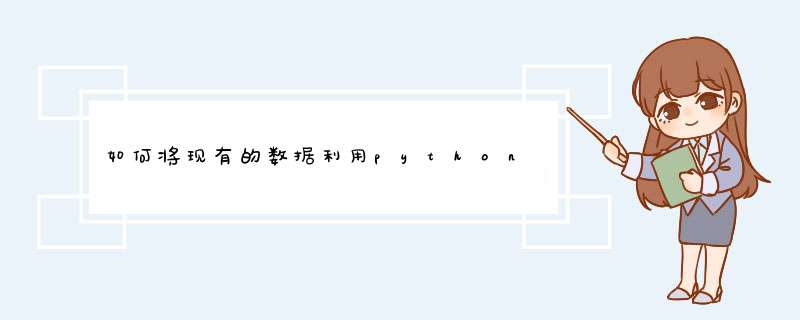
>>> doc=app.Documents[0]
>>> print doc.Name
VBA工具集.doc
>>> doc.Tables.Count
2
>>> table=doc.Tables[1]
>>> table.Cell(1,1).Select()
>>> app.Selection.MoveEnd(Unit=12, Count=4)
4
>>> app.Selection.Cells.Shading.Texture = -10
>>>
1.my.Office.Word.GetInstance()用win32com得到Word的Application对象的实例
2.我所使用的样本word文件中包含两个Table第二个Table是想要修改的
3.table.Cell(1,1).Select()用于选中这个样表的第一个单元格
4.app.Selection.MoveEnd用于获得向右多选取4个单元格,wdCell=12,用于指示按单元格移动
5.app.Selection.Cells.Shading.Texture = -10用于执行阴影底纹的设置工作,wdTextureDiagonalUp=-10是一个代表斜向右上的底纹样式的常数
欢迎分享,转载请注明来源:内存溢出

 微信扫一扫
微信扫一扫
 支付宝扫一扫
支付宝扫一扫
评论列表(0条)