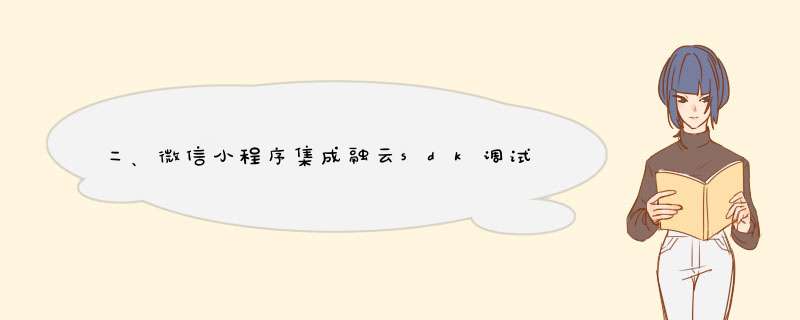
官网地址: https://www.rongcloud.cn/
开发文档地址: https://docs.rongcloud.cn/v4/views/im/noui/guide/quick/premise/open.html
可根据官方文档一步一步来完成注册
导入并初始化
用于监听各种事件,如聊天室中的用户新发的消息
传入用户的token
到这里基本就可以实现测试简单的聊天室功能了
通过修改下面对应的 XML 文件中的相关属性,可以实现将头像变为圆形:rc_item_conversation.xml 会话列表
rc_item_message.xml 会话页面
rc_item_conversation_member.xml 设置页面
app:RCShape=“circle” //圆形
app:RCShape=“square”//方形
android:scaleType="centerCrop"//设置
每个xml文件中有两处需替换
为了接收推送消息,您需要自定义一个继承自 PushMessageReceiver 类的 BroadcastReceiver (必须实现,否则会收不到推送消息),实现其中的 onNotificationMessageArrived,onNotificationMessageClicked 然后把该 receiver 注册到 AndroidManifest.xml 文件中。自定义的 BroadcastReceiver:
public class DemoNotificationReceiver extends PushMessageReceiver {
@Override
public boolean onNotificationMessageArrived(Context context, PushNotificationMessage message) {
return false
}
@Override
public boolean onNotificationMessageClicked(Context context, PushNotificationMessage message) {
return false
}
}
注册到应用的 AndroidManifest.xml 里面:
<receiver
android:exported="true"
android:name="您自定义的 broadcastReceiver 类名">
<intent-filter>
<action android:name="io.rong.push.intent.MESSAGE_ARRIVED" />
<action android:name="io.rong.push.intent.MI_MESSAGE_ARRIVED" />
<action android:name="io.rong.push.intent.MESSAGE_CLICKED" />
<action android:name="io.rong.push.intent.MI_MESSAGE_CLICKED" />
</intent-filter>
</receiver>
onNotificationMessageArrived 用来接收服务器发来的通知栏消息(消息到达客户端时触发),默认return false,通知消息会以融云 SDK 的默认形式展现。如果需要自定义通知栏的展示,在这里实现自己的通知栏展现代码,同时 return true 即可。
onNotificationMessageClicked 是在用户点击通知栏消息时触发 (注意:如果自定义了通知栏的展现,则不会触发),默认 return false 。如果需要自定义点击通知时的跳转,return true 即可。融云 SDK 默认跳转规则如下
只有一个联系人发来一条或者多条消息时,会通过 intent 隐式启动会话 activity,intent 的 uri 如下:
Intent intent = new Intent()
intent.setFlags(Intent.FLAG_ACTIVITY_NEW_TASK)
Uri.Builder builder = Uri.parse("rong://" + this.getPackageName()).buildUpon()
builder.appendPath("conversation").appendPath(type.getName())
.appendQueryParameter("targetId", targetId)
.appendQueryParameter("title", targetName)
uri = builder.build()
intent.setData(uri)
startActivity(intent)
如果你的 AndroidManifest.xml 里面配置 A activity 拦截了这个 intent ,那在点击这条通知栏消息 时就会启动 activity A 。
<activity
android:name="A"
android:launchMode="singleTop"
android:screenOrientation="portrait"
android:windowSoftInputMode="stateHidden|adjustResize">
<intent-filter>
<action android:name="android.intent.action.VIEW" />
<category android:name="android.intent.category.DEFAULT" />
<data
android:host="你的包名"
android:pathPrefix="/conversation/"
android:scheme="rong" />
</intent-filter>
</activity>
多个联系人发来多条消息时,通过 intent 隐式启动会话列表 activity,intent 的 uri 配置如下:
Intent intent = new Intent()
intent.setFlags(Intent.FLAG_ACTIVITY_NEW_TASK)
Uri.Builder builder = Uri.parse("rong://" + this.getPackageName()).buildUpon()
builder.appendPath("conversationlist")
Uri uri = builder.build()
intent.setData(uri)
startActivity(intent)
如果你的 AndroidManifest.xml 里面配置 B activity 拦截了这个 intent,那在点击这条通知栏消息 时就会启动 activity B。
<activity
android:name="B"
android:launchMode="singleTask"
android:screenOrientation="portrait"
android:windowSoftInputMode="stateHidden|adjustResize">
<intent-filter>
<action android:name="android.intent.action.VIEW" />
<category android:name="android.intent.category.DEFAULT" />
<data
android:host="你的包名"
android:path="/conversationlist"
android:scheme="rong" />
</intent-filter>
</activity>
可以在融云开发者后台广播推送-广播消息-推送中,发起远程推送。
点击推送消息时会触发出如下 action 事件:
Intent intent = new Intent()
intent.setFlags(intent.FLAG_ACTIVITY_NEW_TASK)
Uri.Builder uriBuilder = Uri.parse("rong://" + this.getPackageName()).buildUpon()
uriBuilder.appendPath("push_message")
.appendQueryParameter("targetId", targetId)
.appendQueryParameter("pushData", pushData)
.appendQueryParameter("pushId", pushId)
.appendQueryParameter("extra", extra)
startActivity(intent)
如果你的 AndroidManifest.xml 里面配置了 C activity 拦截这个 action, 那么点击时就会跳转到 activity C。
<activity
android:name="C"
android:launchMode="singleTask"
android:screenOrientation="portrait">
<intent-filter>
<action android:name="android.intent.action.VIEW" />
<category android:name="android.intent.category.DEFAULT" />
<data
android:host="你的包名"
android:pathPrefix="/push_message"
android:scheme="rong" />
</intent-filter>
</activity>
通过以上步骤,您已完成了融云推送服务的集成。
欢迎分享,转载请注明来源:内存溢出

 微信扫一扫
微信扫一扫
 支付宝扫一扫
支付宝扫一扫
评论列表(0条)