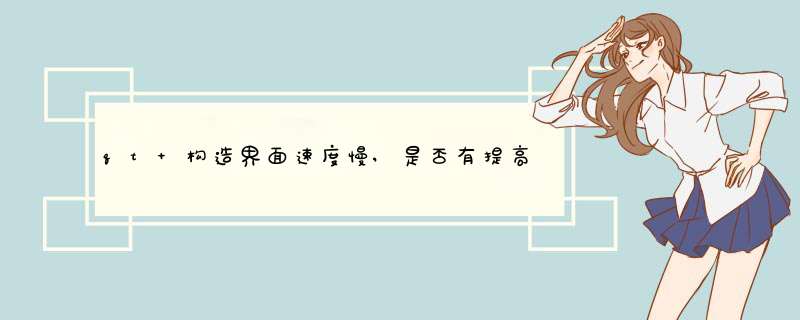
简单的示例:
对话框类:
class MyDialog: public QDialog
{
...
public:
...
void setSomething(const QVariant &something)
....
}
主界面函数
Mainwindow::showDialog()
{
MyDialog dialog(this)
dialog.setSomething(this->some_member)
dialog.exec()
}
在界面上点击“显示图片”按钮,会调用scrollarea窗口显示图片,窗口大小能根据图片大小自动调整,但是最大为1024*768,图片过大就要有滚动条来显示IDE环境:
QT Creator ,Linux ,ubuntu12.04
代码:
mainwindow中点击“肢塌烂显示图片”调用scrollarea窗口,下面的函数是被一个按钮的槽函数调用的
[cpp] view plain copy
void MainWindow::Show_Image_byname(char *filename)
{
if(!filename || !strlen(filename))
{
return
}
char buf[128]= {0}
strcpy(buf,SAVE_IMAGE)
strcat(buf,filename)
ScrollArea *new_image = new ScrollArea()
new_image->set_image(buf)
new_image->setBackgroundRole(QPalette::Dark)
new_image->show()
return
}
添加文件scrollarea.ui文件,画出一个scrollarea
在生历漏成的scrollarea.h中添加私有成员QLabel
[cpp] view plain copy
private:
Ui::ScrollArea *ui
QLabel *label
在析构函数中添加内存释放
[cpp] view plain copy
ScrollArea::~ScrollArea()
{
delete ui
if(label)
{
delete label
}
}
在生成的scrollarea.cpp中添加图片显示实现函数
[cpp] view plain copy
void ScrollArea::set_image(char *filename)
{
QImage *ppm = new QImage(filename)
label = new QLabel()
printf("ppm->width()=%d, ppm->height()=%d\n",ppm->width(), ppm->height())//获取图片的宽度和高度
label->setPixmap(QPixmap::fromImage(*ppm))
this->setWidget(label)
/*设置窗口最大高度和宽度衫滑为1024*768*/
this->setMaximumHeight(768)
this->setMaximumWidth(1024)
this->resize(QSize( ppm->width()+5, ppm->height() +5))
return
}
实现拉!!
欢迎分享,转载请注明来源:内存溢出

 微信扫一扫
微信扫一扫
 支付宝扫一扫
支付宝扫一扫
评论列表(0条)