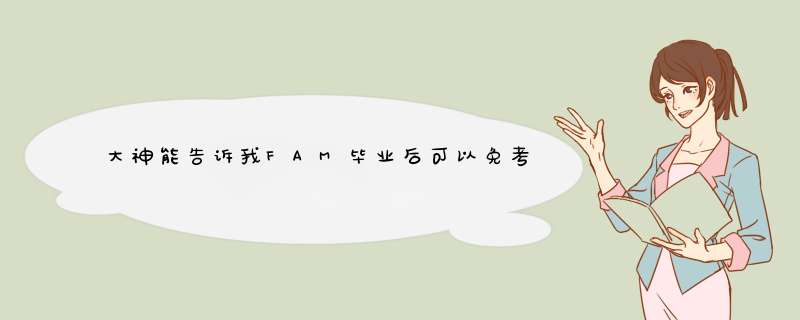
Step 1,复制以下网址在浏览器中打开,进入到查询界面:
Step 2,在 Institution Name 填写大学名称,可以是关键字形式例如输入 Birmingham 就可以得到 University of Birmingham的所有结果。在Country中勾选国籍会显示相应国家的学校信息。例如:CHINA
Step 3,在学校列表中找到自己的学校,点击进入,查看各专业明细
Step 4,在各专业学位中找到自己的学位证书类别,以及学习进度(毕业时间),就会得到相应的免考的结果。
Step 5,免考结果解读:在显示的免考结果中上面的已经获得的免考资格,底下是未来(满足一定条件)可以获得的免考资格情况。
查询结果范例:
A student who graduated with a BSc in Accounting and Finance between 1 January 2003 to 31 December 2008 from the University of Birmingham will gain exemption from Papers F1, F2, F3 and F4.
Additional exemptions for Paper F5 will be awarded for students who completed Management Accounting plus Advanced Management Accounting and Paper F9 for students who completed Corporate Financial Management plus Advanced Finance.
这样大家就都会自己动手来查询acca免考科目了吧。
欢迎分享,转载请注明来源:内存溢出

 微信扫一扫
微信扫一扫
 支付宝扫一扫
支付宝扫一扫
评论列表(0条)