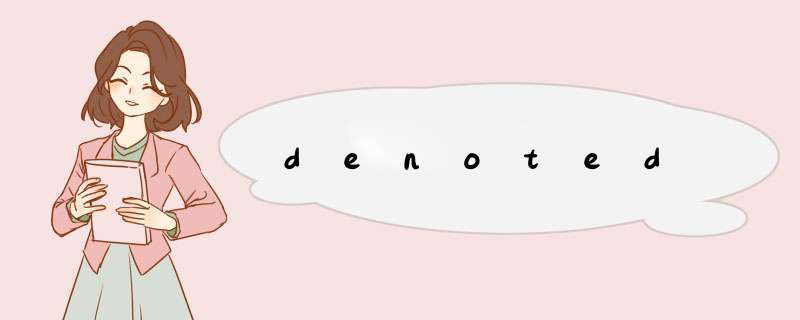
您好您是想修改hosts文件是吧路径在C:WindowsSystem32driversetc建议先修改权限,否则无法更改建议像我这样设置user权限以上设置只是用于个人电脑,服务器设置后有安全隐患,慎重ヽ(*゚ー゚*)ノ我是一个爱折腾的up主,纯爱好,爱折腾,擅长软件安全,网络安全,数据安全,WEB服务器安全,等技术,关注我,学习更多网络知识
Windows 10 64位的默认文件一般在C:WindowsSystem32driversetc目录下。
有些系统在此目录下是没有hosts文件的,如果没此文件,可以在其他目录新建一个hosts文件,然后复制到C:WindowsSystem32driversetc目录。
正常情况下不建议修改此文件,如果需要修改,建议先备份,然后把hosts文件复制到其他非系统目录(如桌面),修改后再复制C:WindowsSystem32driversetc目录并替换hosts文件。
注意:千万不要在C:WindowsSystem32driversetc目录直接修改hosts文件,这样是无法保存的。
下面是Windows 10 64位的hosts文件内容:# Copyright (c) 1993-2009 Microsoft Corp.## This is a sample HOSTS file used by Microsoft TCP/IP for Windows.## This file contains the mappings of IP addresses to host names. Each# entry should be kept on an individual line. The IP address should# be placed in the first column followed by the corresponding host name.# The IP address and the host name should be separated by at least one# space.## Additionally, comments (such as these) may be inserted on individual# lines or following the machine name denoted by a '#' symbol.## For example:## 102.54.94.97 rhino.acme.com # source server# 38.25.63.10 x.acme.com # x client host# localhost name resolution is handled within DNS itself.#127.0.0.1 localhost#::1 localhost
欢迎分享,转载请注明来源:内存溢出

 微信扫一扫
微信扫一扫
 支付宝扫一扫
支付宝扫一扫
评论列表(0条)