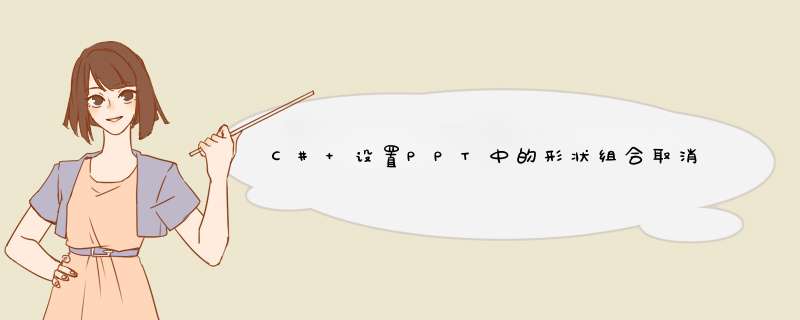
using Spire.Presentation;
using Spire.Presentation.Drawing;
using System.Collections;
using System.Drawing;
namespace GroupShapes
{
class Program
{
static void Main(string[] args)
{
//创建一个PPT文档,并获取第一张幻灯片
Presentation ppt = new Presentation();
ISlide slide = ppt.Slides[0];
//添加一个圆形
IAutoShape shape1 = slide.Shapes.AppendShape(ShapeType.Ellipse, new RectangleF(289, 166, 120, 120));
shape1.Fill.FillType = FillFormatType.Solid;
shape1.Fill.SolidColor.Color = Color.White;
shape1.Line.FillType = FillFormatType.Solid;
shape1.Line.SolidFillColor.Color = Color.Purple;
shape1.Name = "Shape1";
//添加一个五角星形状
IAutoShape shape2 = slide.Shapes.AppendShape(ShapeType.FivePointedStar, new RectangleF(300, 170, 100, 100));
shape2.Fill.FillType = FillFormatType.Solid;
shape2.Fill.SolidColor.Color = Color.Orange;
shape2.Line.FillType = FillFormatType.None;
shape2.Name = "Shape2";
//设置五角星形状的光边效果
GlowEffect glow = new GlowEffect();
glow.ColorFormat.Color = Color.Red;
glow.Radius = 3.0;
shape2.EffectDag.GlowEffect = glow;
//将shape5和shape6两个形状组合
ArrayList list = new ArrayList();
list.Add(shape1);
list.Add(shape2);
slide.GroupShapes(list);
//保存文档
ppt.SaveToFile("GroupShapes.pptx", FileFormat.Pptx2013);
System.Diagnostics.Process.Start("GroupShapes.pptx");
}
}
}
形状组合效果:
欢迎分享,转载请注明来源:内存溢出

 微信扫一扫
微信扫一扫
 支付宝扫一扫
支付宝扫一扫
评论列表(0条)