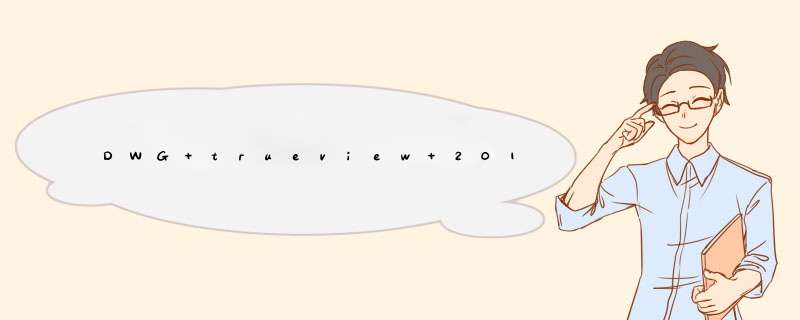
CAD在可以在设置里更改,Trueview一直没找到相关设置。从国外网站搜到一个解决方案,亲测好用。简单讲就是将用户文件中的Profiles文件删掉,重启软件即可。我是将Profiles整个文件夹删掉后才生效的。
C:\Users\user_name\AppData\Roaming\Autodesk\DWG TrueView 2013\R10\enu\Support\Profiles\Unnamed Profile\profile.aws
Re: How can I get the 'missing SHX files' dialogue back?
I found a solution that worked for me.
Im using windows 7 PRO.
It looks like the settings are sotred in each user profile, so, the long and easy is to reload the user profile, or reimage the computer.
The short and easy is to delete the profile.aws file that is stored here:
DWG 2013
C:\Users\user_name\AppData\Roaming\Autodesk\DWG TrueView 2013\R10\enu\Support\Profiles\Unnamed Profile\profile.aws
DWG 2011
C:\Users\user_name\AppData\Roaming\Autodesk\DWG TrueView 2011\R8\enu\Support\Profiles\Unnamed Profile\profile.aws
If you have prevous versions installed, then probably you will need to delete the file in both folders.
If delete just the file doesnt work, delete all the contents of the Profiles folders for each version installed.
It would be nice if Autodesk includes a reset profile button in a future.
Please let me know if this works for you.
Thanks.
DWG TrueView是一款免费的DWG文件查看器,它不支持文件编辑功能。如果您需要编辑DWG文件,可以考虑使用AutoCAD等CAD软件。以下是在AutoCAD中编辑DWG文件的步骤:1. 打开AutoCAD软件,然后点击左上角的“打开”按钮,选择需要编辑的DWG文件,并打开该文件。
2. 在页面上找到需要编辑的图形元素,对其进行选择,您可以使用鼠标左键拖动选择框选取需要编辑的元素,也可以使用命令行输入选择命令(例如:SELECT)并按Enter键进行选择。
3. 编辑元素属性,您可以使用各种编辑工具,例如画线、弧线、圆等,或者通过修改元素的属性来改变元素的大小、颜色、样式、字体等内容,具体 *** 作可以参考AutoCAD软件的帮助文档。
4. 完成编辑后,保存DWG文件,如果需要导出到其他格式,可以使用AutoCAD的“导出”命令将文件导出为PDF、JPG等其他格式。
需要注意的是,编辑DWG文件需要一定的技术和经验,建议您在学习AutoCAD软件之前先了解相关的基础知识。
欢迎分享,转载请注明来源:内存溢出

 微信扫一扫
微信扫一扫
 支付宝扫一扫
支付宝扫一扫
评论列表(0条)