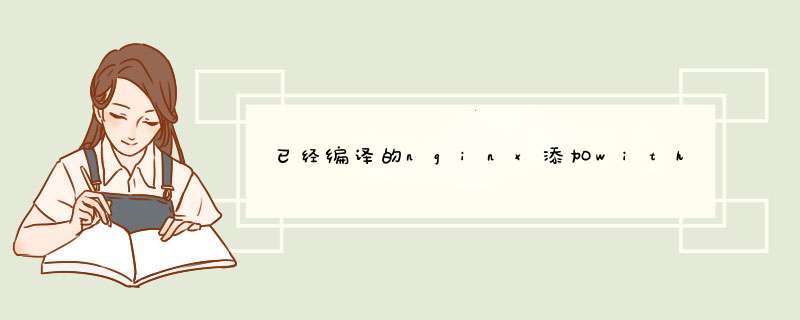
2.如果是 没有编译的nginx 可以直接使用:
进入到ngixn源码包目录下
./configure --prefix=/usr/local/nginx --add-module=/usr/local/src/bao/nginx_mogilefs_module-1.0.4 --with-pcre=/usr/local/src/bao/pcre-8.36 --with-http_ssl_module
make &&make install
3. 已经编译安装nginx安装ssl模块 :
进入到ngixn源码包目录下
1)
./configure --prefix=/usr/local/nginx --add-module=/usr/local/src/bao/nginx_mogilefs_module-1.0.4 --with-pcre=/usr/local/src/bao/pcre-8.36 --with-http_ssl_module
2)编译:make
此处一定要切记:不要使用make install,否则会覆盖掉你现在正在使用的nginx
3)备份原来ngixn的可执行文件:
cp /usr/local/nginx/sbin/nginx /usr/local/nginx/sbin/nginx-bak
4)复制nginx可执行文件:
cp nginx源码包目录下/objs/nginx /usr/local/nginx/sbin
5)查看效果:
在原生的nginx,他不可以动态加载模块,所以当你安装第三方模块的时候需要覆盖nginx文件.nginx第三方模块安装方法如下:1
./configure --prefix=/你的安装目录 --add-module=/第三方模块目录
以安装pagespeed模块实例
在未安装nginx的情况下安装nginx第三方模块
# ./configure --prefix=/usr/local/nginx-1.4.1 \
--with-http_stub_status_module \
--with-http_ssl_module --with-http_realip_module \
--with-http_image_filter_module \
--add-module=../ngx_pagespeed-master --add-module=/第三方模块目录
# make
欢迎分享,转载请注明来源:内存溢出

 微信扫一扫
微信扫一扫
 支付宝扫一扫
支付宝扫一扫
评论列表(0条)