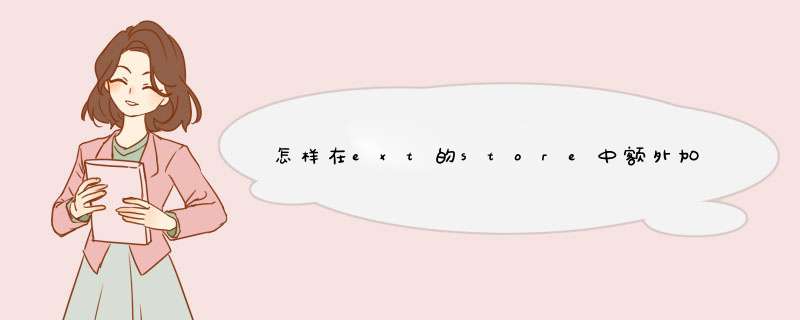
var p = new Record({
workRecordId:'',
project_id:'',
taskStageId:'',
workRecordContent:'',
workRecordPlanhours:'',
workRecordRealhours:'',
workRecordProgress:'',
workRecordRemark:''
})
2.将grid停止可编辑状态
grid.stopEditing()
3.向这个grid的store插入数据
store.insert(store.getCount(), p)//我项目里插入到最后一行,所以store.getCount(),这个数字类型可以自己选择插入到任意行都好用的
4.将这个grid重新设定为可编辑状态
grid.startEditing(0, 0)
通过以上4个步骤,就可以完成添加了
//声明对应grid的Record对象var ItemRecord = Ext.data.Record.create([
{name:'itemid'},
{name:'itemcode'},
{name:'itemname'},
{name:'price'},
{name:'mark'}
])
//点新增按钮时则执行类似如下函数
function addNewLine2Grid(grid){
var rec = new ItemRecord({ //实例化Record对象,并赋予各字段初始值
'itemid': 0,
'itemcode': '',
'itemname': '',
'price': 0.00,
'mark': ''
})
grid.store.insert(grid.store.getCount(), rec) //插入新行作为grid最后一行
grid.getView().refresh()//刷新
//grid.plugins[1].startEditing(grid.store.getCount()-1,4)//编辑最后一行第4列
}
欢迎分享,转载请注明来源:内存溢出

 微信扫一扫
微信扫一扫
 支付宝扫一扫
支付宝扫一扫
评论列表(0条)