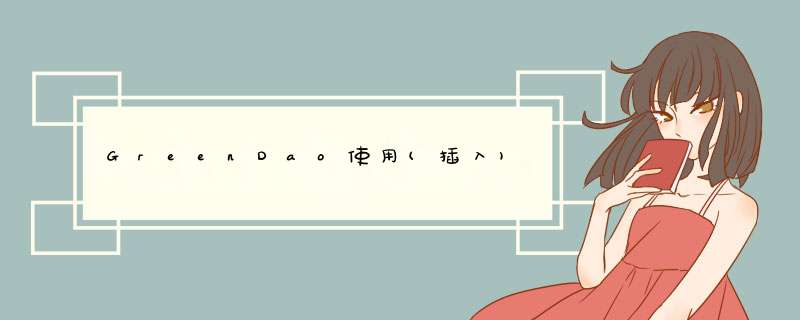
//插入多条数据
//插入或替换,如果不存在就插入,存在就替换
//插入或替换多条数据
一.下载GreenDao
要使用肯定要先下载他的软件包了,官网上有它的连接,对于marven和gradle环境直接到serarch.maven.org上下载jar包就好了。
下载的jar导入到工程里面就可以了,通常都是/libs目录下。
上面那个下载地址下载解压后有三个文件如下图
首先我们要创建java generator工程greendao-generator-1.3.0.jar 和 freemarker-2.3.20.jar是我们创建java generator工程时生成Dao文件需要用到的(什么是我说的Dao文件,往下看就会知道)
greendao-1.3.7.jar是Android开发中需要用到的
二.创建generator工程(用来生成GreenDao开发过程中需要的java文件)
(1)创建Java工程(非Android工程)
(2)导入greenDao-generator.jar和freemarker.jar两个包。freemarker是一个用java写的模板引擎,它能够基于模板来生成文本输出。应该就是用来自动生成DAO文件的。eclipse下面就是在properties –>Java build path –>libraries下面导入jar包。
(3)创建一个包javagreendao
(4)创建一个类,类名为ExampleDaoGenerator,类的定义如下:
package javagreendao
import de.greenrobot.daogenerator.DaoGenerator
import de.greenrobot.daogenerator.Entity
import de.greenrobot.daogenerator.Property
import de.greenrobot.daogenerator.Schema
import de.greenrobot.daogenerator.ToMany
/**
* Generates entities and DAOs for the example project DaoExample.
*
* Run it as a Java application (not Android).
*
* @author Markus
*/
public class ExampleDaoGenerator
{
//总之main函数就执行了下面几个函数
public static void main(String[] args) throws Exception
{
// 参数3是数据库版本号,“com.cn.speedchat.greendao”是包名,也就是说生成的Dao文件会在这个包下,可以将Schema理解为数据库上下文吧
Schema schema = new Schema(3, "com.cn.speedchat.greendao")
//addNote() addSession() addReplay()这三个函数相当于建立了三个表,表名你都可以不用管了会自动生成
addNote(schema)
addSession(schema)
addReplay(schema)
addCustomerOrder(schema)
//这个是生成Dao文件的路径的位置,这个代表当前工程的上一级目录的javagreendao的src-gen文件夹里面,其实就是跟src同一级目录,所以你自己要在src同一级目录下新建一个src-gen文件夹待会要生成的文件
new DaoGenerator().generateAll(schema, "../javagreendao/src-gen")
}
//这个是一个Note表,然后后面的node.add***是表的字段名以及属性
private static void addNote(Schema schema)
{
//"MqttChatEntity"相当于是表的类名,用MqttChatEntity生成对象就可以访问这个表属性了,也就是这个表对应了这个类,待会使用你就会明白了
Entity note = schema.addEntity("MqttChatEntity")
note.addIdProperty().autoincrement()
note.addIntProperty("mode").notNull()
note.addStringProperty("sessionid").notNull()
note.addStringProperty("from").notNull()
note.addStringProperty("to").notNull()
note.addStringProperty("v_code")
note.addStringProperty("timestamp").notNull()
note.addStringProperty("platform")
note.addStringProperty("message")
note.addBooleanProperty("isread").notNull()
note.addLongProperty("gossipid")
note.addStringProperty("gossip")
note.addIntProperty("chattype").notNull()
note.addStringProperty("imagepath")
note.addStringProperty("base64image")
}
//这个是一个Session表,然后后面的node.add***是表的字段名以及属性(这是我写的会话的一个表)
private static void addSession(Schema schema)
{
Entity note = schema.addEntity("SessionEntity")
note.addIdProperty().autoincrement()
note.addStringProperty("sessionid").notNull().unique()
note.addStringProperty("from").notNull()
note.addStringProperty("to").notNull()
note.addLongProperty("gossipid").notNull()
note.addStringProperty("gossip")
note.addIntProperty("sessiontype").notNull()
note.addBooleanProperty("asdasd").notNull()
}
//这个是一个Replay表,然后后面的node.add***是表的字段名以及属性(这是我写的回复的一个表)
private static void addReplay(Schema schema)
{
//ReplayEntity对应的类名
Entity note = schema.addEntity("ReplayEntity")
note.addIdProperty().autoincrement()
note.addIntProperty("mode").notNull()
note.addStringProperty("from").notNull()
note.addStringProperty("to").notNull()
note.addStringProperty("v_code")
note.addStringProperty("timestamp").notNull()
note.addStringProperty("platform")
note.addStringProperty("message")
note.addIntProperty("msgtype").notNull()
note.addBooleanProperty("isread").notNull()
}
//这个不用管了,照抄吧
private static void addCustomerOrder(Schema schema)
{
Entity customer = schema.addEntity("Customer")
customer.addIdProperty()
customer.addStringProperty("name").notNull()
Entity order = schema.addEntity("Order")
order.setTableName("ORDERS")// "ORDER" is a reserved keyword
order.addIdProperty()
Property orderDate = order.addDateProperty("date").getProperty()
Property customerId = order.addLongProperty("customerId").notNull().getProperty()
order.addToOne(customer, customerId)
ToMany customerToOrders = customer.addToMany(order, customerId)
customerToOrders.setName("orders")
customerToOrders.orderAsc(orderDate)
}
}
1)增加表如果你自己想加一些其他的表的话,你可以自己按照addSession,addNote ,addReplay三个函数的方式加,类名、字段名可以自己随便取比如说,比我我要加一个用户表,字段包括name,age,sex三个,我可以这样做
private static void addUser(Schema schema)
{
Entity note = schema.addEntity("UserEntity")
note.addIdProperty().autoincrement()
note.addStringProperty("name").notNull()
note.addIntProperty("age").notNull()
//true代表男,false代表女
note.addBooleanProperty("sex").notNull()
}
然后在main函数里面做如下调用
public static void main(String[] args) throws Exception
{
Schema schema = new Schema(3, "com.cn.speedchat.greendao")
addNote(schema)
addSession(schema)
addReplay(schema)
addUser(schema)
addCustomerOrder(schema)
new DaoGenerator().generateAll(schema, "../javagreendao/src-gen")
}
2)删除表当然一些不需要的表你可以不用,删掉就行,比如说你不须要addReplay,你就在main函数里面别调用addReplay(schema)就行
总之呢,这就是一个基于greenDao-generator.jar和freemarker.jar两个包的java工程
然后运行该工程,控制台打印出如下结果:
greenDAO Generator Copyright 2011-2013 Markus Junginger,
greenrobot.de. Licensed under GPL V3. This program comes with
ABSOLUTELY NO WARRANTY Processing schema version 3… Written
/home/csm/workspace/javagreendao/src-gen/com/cn/speedchat/greendao/MqttChatEntityDao.java
Written
/home/csm/workspace/javagreendao/src-gen/com/cn/speedchat/greendao/MqttChatEntity.java
Written
/home/csm/workspace/javagreendao/src-gen/com/cn/speedchat/greendao/SessionEntityDao.java
Written
/home/csm/workspace/javagreendao/src-gen/com/cn/speedchat/greendao/SessionEntity.java
Written
/home/csm/workspace/javagreendao/src-gen/com/cn/speedchat/greendao/ReplayEntityDao.java
Written
/home/csm/workspace/javagreendao/src-gen/com/cn/speedchat/greendao/ReplayEntity.java
Written
/home/csm/workspace/javagreendao/src-gen/com/cn/speedchat/greendao/CustomerDao.java
Written
/home/csm/workspace/javagreendao/src-gen/com/cn/speedchat/greendao/Customer.java
Written
/home/csm/workspace/javagreendao/src-gen/com/cn/speedchat/greendao/OrderDao.java
Written
/home/csm/workspace/javagreendao/src-gen/com/cn/speedchat/greendao/Order.java
Written
/home/csm/workspace/javagreendao/src-gen/com/cn/speedchat/greendao/DaoMaster.java
Written
/home/csm/workspace/javagreendao/src-gen/com/cn/speedchat/greendao/DaoSession.java
Processed 5 entities in 189ms
这代表成功的生成了Dao文件,然后我们按F5刷新该工程,在查看src-gen目录文件,自动生成了很多java文件,这就是我们要的,我这里截图给大家看
但是有很多错误是不是,没关系,这个工程识别不了这些文件,这些文件是基于greendao-1.3.7.jar包的,是Android工程里面要用到的。先不管这个java工程了。
欢迎分享,转载请注明来源:内存溢出

 微信扫一扫
微信扫一扫
 支付宝扫一扫
支付宝扫一扫
评论列表(0条)