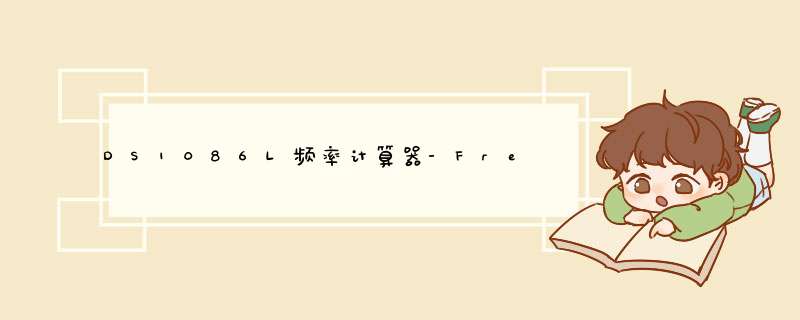
IntroducTIonThis application note presents an easy-to-use frequency calculator for determining the proper register settings for the DS1086L Spread-Spectrum EconOscillator. The DS1086L is capable of generating a spread-spectrum, square-wave output between 130kHz and 66.6MHz. The spread-spectrum system function is important when EMI is a concern for the end application, such as switched-mode power supplies.
Need for the CalculatorThe data sheet for the DS1086L shows how to calculate the proper divider settings to achieve the desired output frequency and dithering modulation. This Frequency Calculator, however, is an intuitive, fast method for the user to experiment and reach an optimal solution with minimum effort.
The CalculatorThe Frequency Calculator was developed using Microsoft® Excel 2000 and should function on any with Microsoft Excel 2000, or any newer platform. The Excel calculator can be found at our ftp site at: ftp.dalsemi.com/pub/system_extension/AppNotes/AN3899/. A screen shot of the calculator is shown in Figure 1.
The Frequency Calculator requires use of the Analysis ToolPak. In Excel, under Tools/Add-Ins, select the Analysis ToolPak option. Additionally, when initializing the calculator, Excel will prompt the user that the file contains macros. Select Enable Macros for proper calculator operation.
User InputsThe user must input, at the very minimum, the value in Item 1 below.
- The first input is the Output Center Frequency (fOUT), which is entered in kHz. Allowable frequencies range from 130kHz to 66,600kHz. An error message will appear if an incorrect value is entered.
The Frequency Calculator will then present the DS1086L Master Oscillator Frequency (fMOSC) setting in kHz, the Prescaler Exponent, the Offset adjustment, and the DAC Multiplier necessary to achieve the desired output center frequency.
It should be noted that the read-only RANGE Register (37h) is unique to each device and factory-programmed during production testing. During device programming, the RANGE value must first be read and subsequently used to determine the new Offset Register value.
- The second input is the Dither Amount. The user should enter 0, 1, 2, 3, or 4 in the Item 2 box, which represents the available 0.5%, 1%, 2%, 4%, or 8% output-frequency dithering ranges. An error message will appear if an incorrect value is entered. The resulting logic states for bits JS0, JS1, and JS2 are displayed in the REGISTER SETTINGS section of the calculator.
- The third input is the Dither Frequency selection, and represents one of the three possible settings for the fMOD calculation. The default is 1, corresponding to a dither frequency of (fMOSC/4096. If a different dithering frequency is desired, the user enters 0 or 2, which correspond to the dithering frequencies shown in the calculator. An error message will appear if an incorrect value is entered. The resulting register settings for bits JS3 and JS4 are displayed in REGISTER SETTINGS section of the calculator.
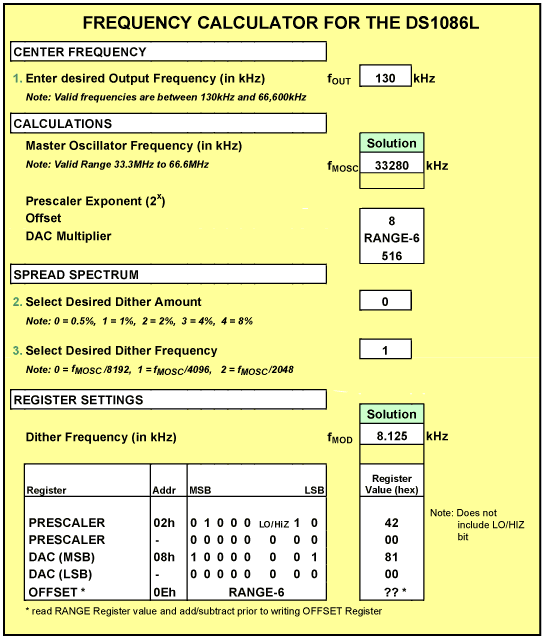
Figure 1. The Frequency Calculator.
Interpreting the ResultsOnce the inputs are correctly entered, the Frequency Calculator presents the related frequency answers in kHz and register settings in hexadecimal format.
ConclusionThe Frequency Calculator gives the user an easy way to obtain correct values for programming the output frequency and dithering required from the DS1086L.
Maxim/Dallas Semiconductor also offers bulk factory programming services for custom applications. Contact the factory for more details.
Questions, comments, and suggestions concerning this application note can be sent t MixedSignal.Apps@dalsemi.com.
欢迎分享,转载请注明来源:内存溢出

 微信扫一扫
微信扫一扫
 支付宝扫一扫
支付宝扫一扫
评论列表(0条)