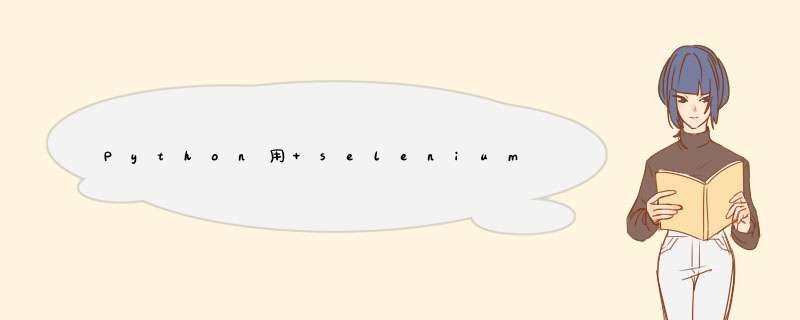
需要的东西:
firefox浏览器下载地址: http://getfirefox.com/
selenium包: https://pypi.python.org/pypi/selenium
firefox的驱动 geckodriver.exe 下载地址:https://github.com/mozilla/geckodriver/releases/
添加geckodriver.exe到C:\Program files (x86)\python35-32(⬅默认安装,只要找到python根目录将geckodriver.exe放里面就可以了)。
在电脑环境变量path中添加geckodriver.exe的文件夹地址和添加firefox.exe的文件夹地址。
#Pycharm 安装selenium库
我们以pycharm python集成开发工具为例,在file-Settings-Project-Projet interpreter中点击“+”按钮
#代码演示from selenium import webdriverbrowser = webdriver.firefox()browser.get('https://www.baIDu.com/')以上是内存溢出为你收集整理的Python用 selenium 模块控制Firefox浏览器全部内容,希望文章能够帮你解决Python用 selenium 模块控制Firefox浏览器所遇到的程序开发问题。
如果觉得内存溢出网站内容还不错,欢迎将内存溢出网站推荐给程序员好友。
欢迎分享,转载请注明来源:内存溢出

 微信扫一扫
微信扫一扫
 支付宝扫一扫
支付宝扫一扫
评论列表(0条)