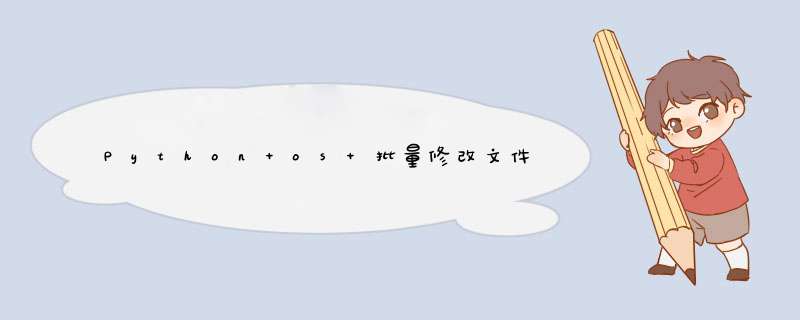
# -*- Coding: utf-8 -*-总结
import os
#设定文件路径
path=r'D:\郭鹏历届真题解析2007-2020'
i=1
#对目录下的文件进行遍历
for file in os.Listdir(path):
#判断是否是文件
file_name=os.path.join(path,file)
if os.path.isfile(os.path.join(path,file))==True:
#设置新文件名
start=file.find("P")
end=file.find(").flv")
new_name=file[start:end]+".flv"
os.rename(os.path.join(path,file),os.path.join(path,new_name))
以上是内存溢出为你收集整理的Python os 批量修改文件名全部内容,希望文章能够帮你解决Python os 批量修改文件名所遇到的程序开发问题。
如果觉得内存溢出网站内容还不错,欢迎将内存溢出网站推荐给程序员好友。
欢迎分享,转载请注明来源:内存溢出

 微信扫一扫
微信扫一扫
 支付宝扫一扫
支付宝扫一扫
评论列表(0条)