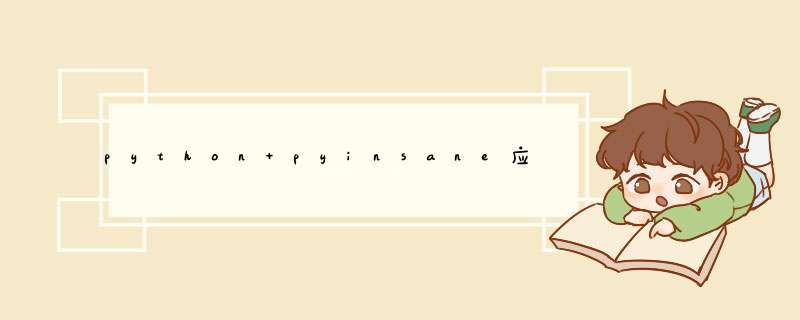
import sysfrom PIL import Imagetry: import src.abstract as pyinsaneexcept importError: import pyinsane.abstract as pyinsanedef set_scanner_opt(scanner, opt, value): print("Setting %s to %s" % (opt, str(value))) try: scanner.options[opt].value = value except (KeyError, pyinsane.SaneException) as exc: print("Failed to set %s to %s: %s" % (opt, str(value), str(exc)))if __name__ == "__main__": steps = False args = sys.argv[1:] if len(args) <= 0 or args[0] == "-h" or args[0] == "--help": print("Syntax:") print(" %s [-s] <output file (JPG)>" % sys.argv[0]) print("") print("Options:") print(" -s : Generate intermediate images (may generate a lot of" " images !)") sys.exit(1) for arg in args[:]: if arg == "-s": steps = True args.remove(arg) output_file = args[0] print("Output file: %s" % output_file) print("Looking for scanners ...") devices = pyinsane.get_devices() if (len(devices) <= 0): print("No scanner detected !") sys.exit(1) print("Devices detected:") print("- " + "\n- ".join([str(d) for d in devices])) print("") device = devices[0] print("Will use: %s" % str(device)) print("") source = 'auto' if (device.options['source'].constraint_type == pyinsane.SaneConstraintType.STRING_List): if 'auto' in device.options['source'].constraint: source = 'auto' elif 'Flatbed' in device.options['source'].constraint: source = 'Flatbed' else: print("Warning: UnkNown constraint type on the source: %d" % device.options['source'].constraint_type) set_scanner_opt(device, 'resolution', 300) set_scanner_opt(device, 'source', source) set_scanner_opt(device, 'mode', 'color') print("") print("Scanning ... ") scan_session = device.scan(multiple=False) if steps and scan_session.scan.expected_size[1] < 0: print("Warning: requested step by step scan images, but" " scanner dIDn't report the expected number of lines" " in the final image --> can't do") print("Step by step scan images won't be recorded") steps = False if steps: last_line = 0 expected_size = scan_session.scan.expected_size img = Image.new("RGB", expected_size, "#ff00ff") sp = output_file.split(".") steps_filename = (".".join(sp[:-1]), sp[-1]) try: PROGRESSION_INDICATOR = ['|', '/', '-', '\'] i = -1 while True: i += 1 i %= len(PROGRESSION_INDICATOR) sys.stdout.write("\b%s" % PROGRESSION_INDICATOR[i]) sys.stdout.flush() scan_session.scan.read() if steps: next_line = scan_session.scan.available_lines[1] if (next_line > last_line): subimg = scan_session.scan.get_image(last_line, next_line) img.paste(subimg, (0, last_line)) img.save("%s-%05d.%s" % (steps_filename[0], last_line, steps_filename[1]), "JPEG") last_line = next_line except EOFError: pass print("\b ") print("Writing output file ...") img = scan_session.images[0] img.save(output_file, "JPEG") print("Done")总结
以上是内存溢出为你收集整理的python pyinsane应用全部内容,希望文章能够帮你解决python pyinsane应用所遇到的程序开发问题。
如果觉得内存溢出网站内容还不错,欢迎将内存溢出网站推荐给程序员好友。
欢迎分享,转载请注明来源:内存溢出

 微信扫一扫
微信扫一扫
 支付宝扫一扫
支付宝扫一扫
评论列表(0条)