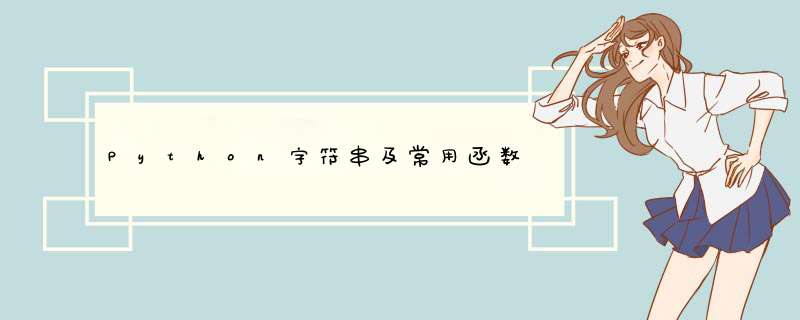
持续更新
index()返回一个字符串在当前字符串中首次出现的位置,如果当前字符串中不存在此字符串,则抛出异常;
rindex()用来返回一个字符串在当前字符串中最后一次出现的位置;
count()用来统计一个字符串在当前字符串中出现的次数。
text='处处飞花飞处处,声声笑语笑声声'print(text.index('处'))print(text.rindex('声'))print(text.count('笑'))0142replace()替换指定字符或子字符串的所有重复出现;
maketrans()用来生成字符映射表;
translate()根据映射表转换字符。
text='python is good.'print(text.replace('p','P').replace('good','best'))# Python is best.table=''.maketrans('0123456789','零壹贰叁肆伍陆柒捌玖')print('Tel:1008611'.translate(table))# Tel:壹零零捌陆壹壹文本分别居左、居右、居中。
print('文本居左'.ljust(20)+'!')print('文本居中'.center(20)+'!')print('文本居右'.rjust(20)+'!')'''文本居左 ! 文本居中 ! 文本居右!'''split()使用指定的字符串作为分割符,如不指定则默认为空格、换行符、制表符等空白字符。
rsplit()从右向左进行分割
join()使用指定字符串作为连接符
text='Beautiful is better than ugly.'print(text.split()) # 使用空白字符进行分割print(text.split(maxsplit=1)) # 最多分割一次print(text.split(maxsplit=2)) # 最多分割两次print('1,2,3,4'.split(',')) # 使用逗号进行分割print(','.join(['1','2','3','4'])) # 使用逗号进行连接、print(':'.join(map(str,range(1,5)))) # 使用冒号进行连接print(''.join(map(str,range(1,5)))) # 直接连接不接连接符'''['Beautiful', 'is', 'better', 'than', 'ugly.']['Beautiful', 'is better than ugly.']['Beautiful', 'is', 'better than ugly.']['1', '2', '3', '4']1,2,3,41:2:3:41234'''text='explicit is Better thAn implicit.'print(text.lower()) # 全部转换为小写print(text.upper()) # 全部转换为大写print(text.cAPItalize()) # 句首字母转为大写print(text.Title()) # 每个单词首字母转换为大写print(text.swapcase()) # 所有字母大写转换为小写,小写转换为大写测试字符串是否以指定的一个或几个字符串开始或结束。
text='Python is good!'print(text.startswith('python')) # Falseprint(text.startswith('Python')) # Trueprint(text.endswith(('!','.','?'))) # Truetext=' ======test==== =# 'print(text.strip()) # 删除两侧的空白字符print(text.rstrip()) # 删除右侧的空白字符print(text.lstrip()) # 删除左侧的空白字符print(text.strip('=# ')) # 删除两侧的=、#和空格======test==== =# ======test==== =#======test==== =# testfrom random import shuffledata=List(range(20))shuffle(data) # 随机打乱顺序print(data)print(sorted(data)) # 升序排序print(sorted(data,key=str)) #按转换成字符串后的大小升序排序print(sorted(data,key=str,reverse=True)) # 降序排序[2, 11, 19, 6, 17, 15, 12, 9, 3, 16, 0, 10, 13, 18, 1, 14, 4, 7, 5, 8][0, 1, 2, 3, 4, 5, 6, 7, 8, 9, 10, 11, 12, 13, 14, 15, 16, 17, 18, 19][0, 1, 10, 11, 12, 13, 14, 15, 16, 17, 18, 19, 2, 3, 4, 5, 6, 7, 8, 9][9, 8, 7, 6, 5, 4, 3, 2, 19, 18, 17, 16, 15, 14, 13, 12, 11, 10, 1, 0]reversed 对象具有惰性求值特点,其中的元素只能使用一次,不支持用内置函数len()计算元素个数,也不支持使用内置函数reversed()再次翻转。
from random import shuffledata=List(range(20))shuffle(data) # 随机打乱顺序print(data)reversedData=reversed(data) # 生成reversed对象print(reversedData)print(List(reversedData)) # 根据reversed对象得到列表print(tuple(reversedData)) # 空元组,reversed对象中元素只能使用一次[1, 10, 4, 2, 3, 7, 18, 14, 12, 16, 6, 11, 8, 13, 9, 19, 15, 17, 0, 5]<List_reverseiterator object at 0x00000205572967C8>[5, 0, 17, 15, 19, 9, 13, 8, 11, 6, 16, 12, 14, 18, 7, 3, 2, 4, 10, 1]()Lista=[1,2,3,4]Lista.append(5) # 向列表添加元素Lista.insert(5,6) # 向列表插入元素Lista.extend([7,8]) # 将另一个列表中的所有元素追加到当前列表的尾部print(Lista)[1, 2, 3, 4, 5, 6, 7, 8]Lista=[1,2,3,4]print(Lista.pop()) # 默认 删除列表中最后一个元素,并返回这个删除的值print(Lista)print(Lista.pop(1)) # 删除位置1上的元素,并返回位置1的元素print(Lista)Lista.remove(3) # 删除元素3 (3是元素不是位置),该方法没有返回值print(Lista)4[1, 2, 3]2[1, 3][1]以上是内存溢出为你收集整理的Python字符串及常用函数全部内容,希望文章能够帮你解决Python字符串及常用函数所遇到的程序开发问题。
如果觉得内存溢出网站内容还不错,欢迎将内存溢出网站推荐给程序员好友。
欢迎分享,转载请注明来源:内存溢出

 微信扫一扫
微信扫一扫
 支付宝扫一扫
支付宝扫一扫
评论列表(0条)