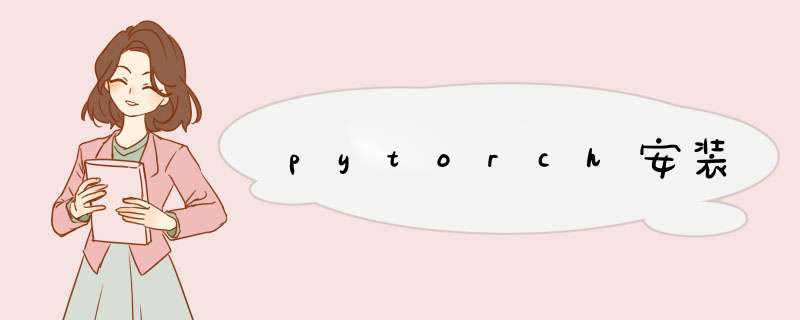
pip3 install torch===1.5.0 torchvision===0.6.0 -f https://download.pytorch.org/whl/torch_stable.HTML -i https://pypi.tuna.tsinghua.edu.cn/simple报错importError: numpy.core.multiarray Failed to import
pip uninstall numpypip install numpy即可
测试cudaimport torchprint(torch.cuda.is_available())sudo apt-get install python-numpy python-scipy python-matplotlib ipython ipython-notebook python-pandas python-sympy python-nosepip install --upgrade numpy @H_404_50@
python查看pytorch版本import torchprint(torch.__version__)conda config --add channels https://mirrors.tuna.tsinghua.edu.cn/anaconda/pkgs/free/conda config --add channels https://mirrors.tuna.tsinghua.edu.cn/anaconda/pkgs/main/conda config --set show_channel_urls yesconda config --add channels https://mirrors.tuna.tsinghua.edu.cn/anaconda/cloud/pytorch/pytorch官网——下载previous version
记住将最后的-c pytorch去掉!这样才是从清华源下载,否则是从官网下载,很慢很慢。
bash + 制定版本的Anconda.shconda create -n qq python=3.6.1source activate qqconda install pytorch==1.6.0 torchvision==0.7.0 cudatoolkit=10.1注意,此时仅仅是在终端的torch版本改变成1.6而已!!!
还需要jupyter notebook中添加虚拟环境conda install nb_conda恭喜!这样你就可以在jupyter notebook中使用1.6版本的torch了
总结以上是内存溢出为你收集整理的pytorch安装全部内容,希望文章能够帮你解决pytorch安装所遇到的程序开发问题。
如果觉得内存溢出网站内容还不错,欢迎将内存溢出网站推荐给程序员好友。
欢迎分享,转载请注明来源:内存溢出

 微信扫一扫
微信扫一扫
 支付宝扫一扫
支付宝扫一扫
评论列表(0条)