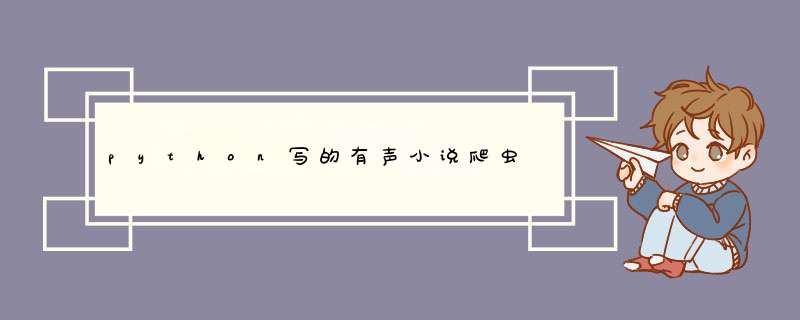
querybook.py
from bs4 import BeautifulSoupfrom lxml import HTMLimport xmlimport requestsimport splIDerclass Quname: def __init__(self,number): self.number = number def getPageNum(self,url): f = requests.get(url) # Get该网页从而获取该HTML内容 soup = BeautifulSoup(f.content,"lxml") try: pageNum = soup.find('div',class_="pagesnums").find('span').text print('getPageNum执行成功') return int(pageNum[3:5]) except: print('getPageNum执行失败') finally: print('___________________________') def getBookList(self): for num in range(1,self.number): pageNum = self.getPageNum('http://www.ting89.com/bookList/'+str(num)+'.HTML') self.getBookInfo('http://www.ting89.com/bookList/'+str(num)+'.HTML') print('http://www.ting89.com/bookList/'+str(num)+'.HTML') for num1 in range(2,pageNum): self.getBookInfo('http://www.ting89.com/bookList/'+str(num)+'_'+str(num1)+'.HTML') print('http://www.ting89.com/bookList/'+str(num)+'_'+str(num1)+'.HTML') def getBookInfo(self,"lxml") try: bookList = soup.find('div',class_="cList").findAll('li') for i in bookList: imgurl = i.find('img') print('书籍封面',imgurl['src']) # print('书名:',i.find('b').text) pList = i.findAll('p') for j in pList: print(j.text) #下载文件 splIDer.YsspIDer(i.find('b').text).download_files() except: print('getBookInfo执行失败') finally: print('___________________________')qn = Quname(13) #这里是网站的类别数量(偷了个懒,直接写了个数字)qn.getBookList() splIDer.py
import requestsimport urllibimport reimport osimport timeclass YsspIDer: def __init__(self,name): self.search_name = name self.search_url = "http://www.ting89.com/search.asp?searchword=" self.home_url = "http://www.ting89.com/books/" self.index_pattern = r"""<a href="/books/([0-9]+).HTML" title="(.+?)" target='_blank'>""" self.chapter_pattern=r"""<a href='(/down/\?[^-]+-\d+.HTML)' target="_blank">(.+?)</a>""" self.down_pattern=r"""url=(.*)/(.+?)\.mp3""" self.book_ID = '' self.book_name = '' self.Chapter_List = [] # 返回搜索书目的ID def searchbook(self): file = requests.get(self.search_url + urllib.parse.quote(self.search_name,enCoding='gb2312')) data = file.content.decode('gbk') result = re.findall(self.index_pattern,data) if len(result): for index,i in enumerate(result): print('%d.%s'%(index+1,i[1])) # str = input("输入你要下载的书目名称序号: ") str = '1' self.book_name = result[int(str)-1][1] self.book_ID = result[int(str)-1][0] return self.book_ID else: print('*******没有找到你输入的相关书籍,请更换后重新运行程序*******') exit() def get_chapter_List(self):#获取各章节List和url data = requests.get(self.home_url+self.searchbook()+'.HTML').content.decode('gbk') result = re.findall(self.chapter_pattern,data) return result def _getAllUrl(self):# 获得所有的章节的下载地址 chapter_List = self.get_chapter_List() chapter = [x[0] for x in chapter_List] self.Chapter_List= [x[1] for x in chapter_List] _List = [x[1] for x in chapter_List] data = requests.get("http://www.ting89.com" + chapter[0]).content.decode('gbk') result = re.findall(self.down_pattern,data) # return result return self.sub_get_url(result[0][0],_List,re.search("^0.*1$",result[0][1])) def sub_get_url(self,down_url,down_url_flag): url = [] if down_url_flag: xulIE = List(range(len(_List))) weishu = len(str(xulIE[-1])) for i in xulIE: i1 = i + 1 tmp_url = down_url+'/' + str(i1).zfill(weishu) + '.mp3' url.append(urllib.request.quote(tmp_url,safe='/:?=')) else: for item in _List: tmp_url = down_url + '/'+item + ".mp3" url.append(urllib.request.quote(tmp_url,safe='/:?=')) return url# 保存指定URL的文件 def save_a_file(self,url,path,chapter): try: print('尝试下载',chapter) if not os.path.exists(path): response = requests.get(url) with open(path,'wb') as f: f.write(response.content) f.close print(chapter,'保存成功') response.close() time.sleep(1) else: print('文件已经存在') except: print('爬取失败,已下载至',chapter,'即将重新尝试下载') self.save_a_file(url,chapter) def download_files(self): result = self._getAllUrl()# 所有的章节对应的下载地址 root = os.path.join(os.getcwd(),self.book_name) if not os.path.exists(root): os.mkdir(root) for index,i in enumerate(result): path = os.path.join(root,self.Chapter_List[index])+'.mp3' self.save_a_file(i,self.Chapter_List[index]) 总结 以上是内存溢出为你收集整理的python写的有声小说爬虫全部内容,希望文章能够帮你解决python写的有声小说爬虫所遇到的程序开发问题。
如果觉得内存溢出网站内容还不错,欢迎将内存溢出网站推荐给程序员好友。
欢迎分享,转载请注明来源:内存溢出

 微信扫一扫
微信扫一扫
 支付宝扫一扫
支付宝扫一扫
评论列表(0条)